Outlook Duplicate Emails Remover Tool is specially designed to remove duplicate emails from Outlook PST files without any data loss. It can quickly delete duplicate items from different Outlook mailbox items like emails, contact, calendar, and tasks based on multiple subcategories.
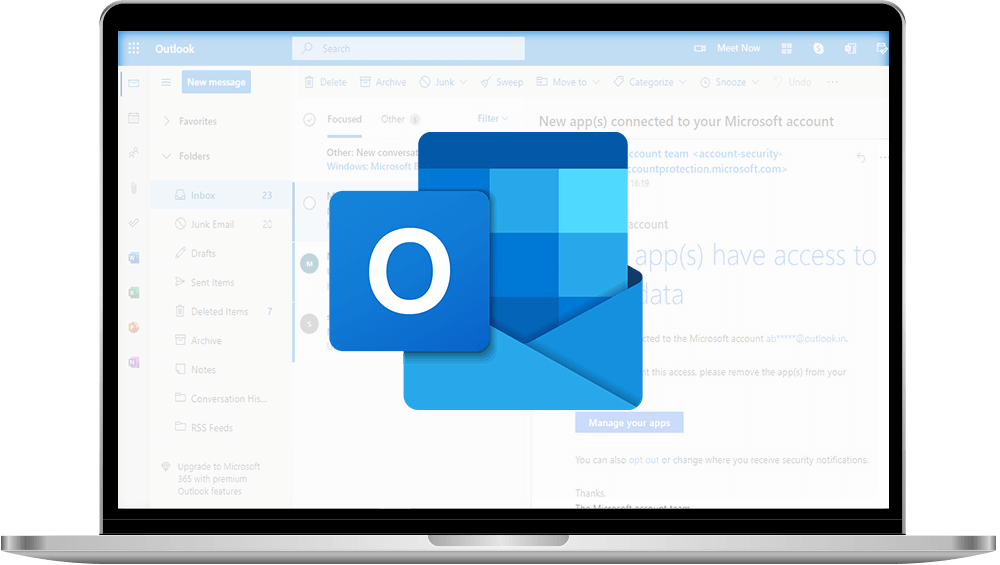
Outlook Duplicate Remover Tool is a safe and best utility that allows you to remove duplicate entries from your Outlook mailboxes, created in any version. This advanced PST Duplicate Remover supports one or multiple PST files at once and removes similar items with ease.
This Outlook Duplicate Items Remover Free offers a feature to find duplicate items by comparing items through different criteria such as subject, sender email address, text/body, sender name, attachments files, received name, To, From, internet header, subject, date and time of sending.
Outlook PST Duplicate Remover allows users to select either all the folders or specific folders from their Outlook PST files to extract duplicates. This software gives you the freedom to make your selection before removing duplicate email in Outlook.
With Outlook 365 Duplicate Email Remover Software, you are allowed to preview the Outlook PST files folders before removing them. You can also check out the further details of the specific folder by double-clicking on it like From, Subject, Date, Attachments, and email message.
Before starting the duplicate email removal process, you can perform various actions on messages like move to deleted folder, delete permanently, make a new folder, put a flag, and mark it as expired. Also, you can remove attachments from messages and optionally leave them as it is.
Outlook Duplicate Remover Software has some advanced filtering options, which means before removing duplicate emails from Outlook PST file, you can apply specific filters to the emails and tasks based on date range. You can add-on the particular dates by clicking on the calendar.
PST Duplicate Remover Tool offers two options to search the duplicate items in the Outlook PST file: either you can search the duplicate items in the same folder or search the duplicate items across the PST file. Moreover, it can thoroughly scan the PST files without taking much time.
This advanced Outlook Duplicate Email Remover Free will enable users to select the desired path for the new output folder to store the new PST file after removing duplicate emails & other items from them. On the other hand, you can also assign the resultant folder name.
With the help of this Free Duplicate Email Remover of Outlook, you can save the mailbox items of added PST files based on a date range. Apart from this, the software offers an easy-to-use interface; either technical or non-technical can easily use this software.
Outlook Duplicate Emails Remover is highly compatible with all versions of the Windows operating system, including Windows 11/10/8.1/8/7XP/Vista/2000, and so on. Also, it supports PST files created by Outlook versions like 2019, 2016, 2013, 2010, etc.
| Software Features | Trial Version | Full Version |
|---|---|---|
| Add Single and Multiple Outlook PST files | ||
| Check folders & Preview of PST file | ||
| Search duplicate Items Within the Folder or Across PST file | ||
| Mail Filter & Task Filter | ||
| Multiple Task Comparison Criteria | ||
| Remove Duplicate Items from PST files | 50 duplicate items per folder | All |
| Select Action on Duplicate Emails | ||
| Set Location for a New PST files | ||
| 24*7 Tech Support and 100% Secure |


The Software helped me remove all the duplicate emails and contacts safely and securely from the Outlook PST files. The Software allows me to find and delete the duplicate items within the folder or across the PST file. Thank you, team, for building up the fantastic Software.


Outlook Duplicate remover is the best tool till now, I have come up with. It is designed with an intuitive and interactive GUI that makes it user-friendly for novice users. I think one can easily find the duplicate items in Outlook 2016 and remove them with ease.


The technical team was very supportive, as I was in a hurry and wanted to install it sooner. I called the team, and they helped me with the installation. Before that, the software offered me options to preview the mailbox items and allowed me to perform the selection.


The complete solution is to remove the duplicate emails from the entire Outlook PST file without affecting the original content. You can select actions on the same items like move to a new folder, delete permanently, make a new folder, mark as expired, and put the flag.
Steps to find and delete duplicate emails from PST files are:
Yes!! You can quickly remove the duplicate emails in Outlook PST files using the Outlook Duplicate Email Remover Software. The only need is to perform the steps given below:
Outlook Duplicate Remover Software is a very efficient and reliable tool that is competent enough to remove duplicate emails from single and multiple Outlook PST files at a time. In addition, there is no issue with the compatibility, as the software supports PST files created by any version of Outlook like 2019, 2016, 2013, 2010, etc.
No, you do not need to install MS Outlook on your system. The software is competent enough to perform the removing process of duplicate items without any data loss.
The demo and full version of Outlook Duplicates Remover software are the same when we check-out the features, GUI, and functionality. However, the only difference between both versions is that: You can only remove the 50 items per folder contained in the PST file using the demo version.
Yes!! This Outlook Duplicate Remover Free supports all the Windows OS versions like 11, 10, 8.1, 8, 7, Vista, XP, etc.