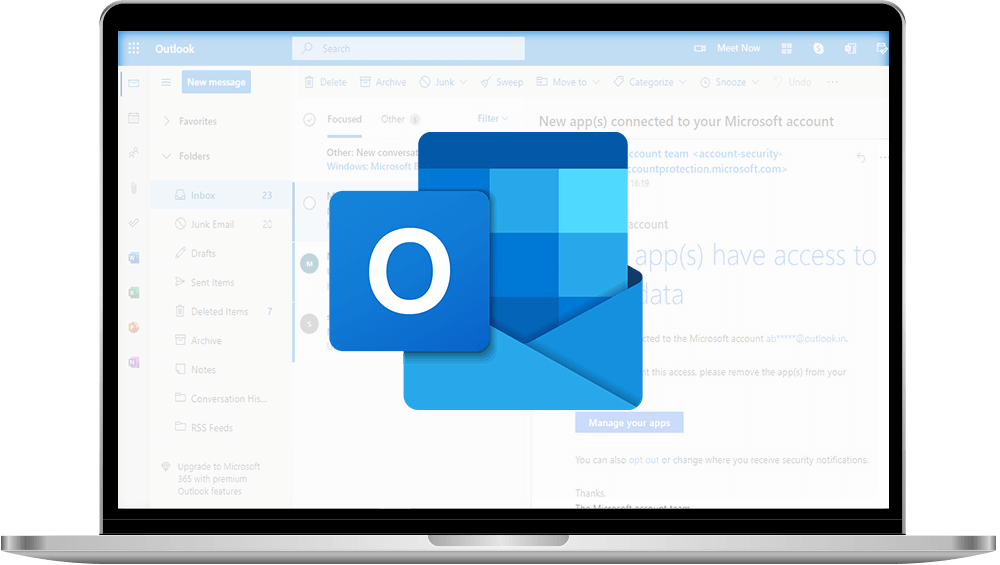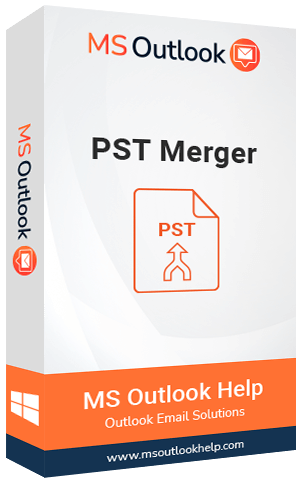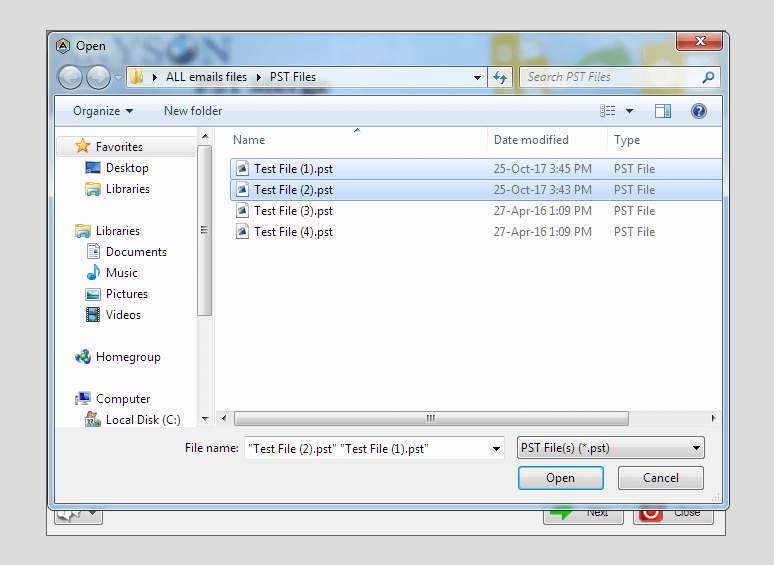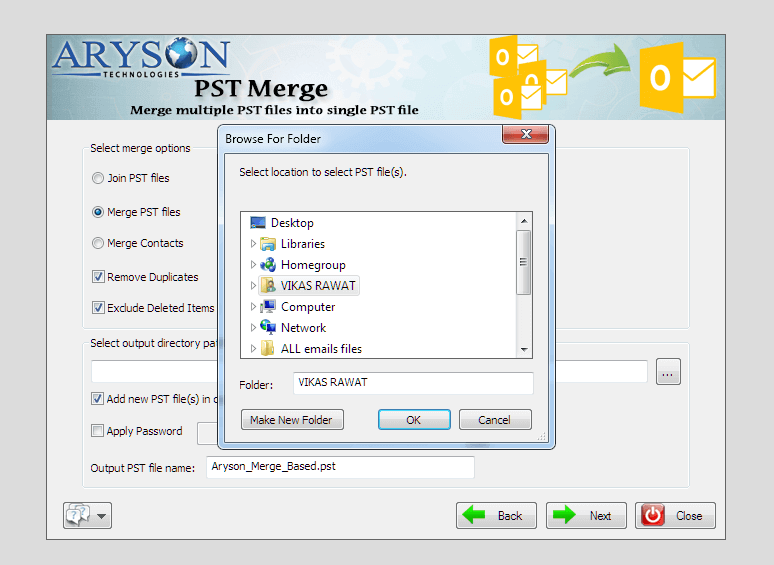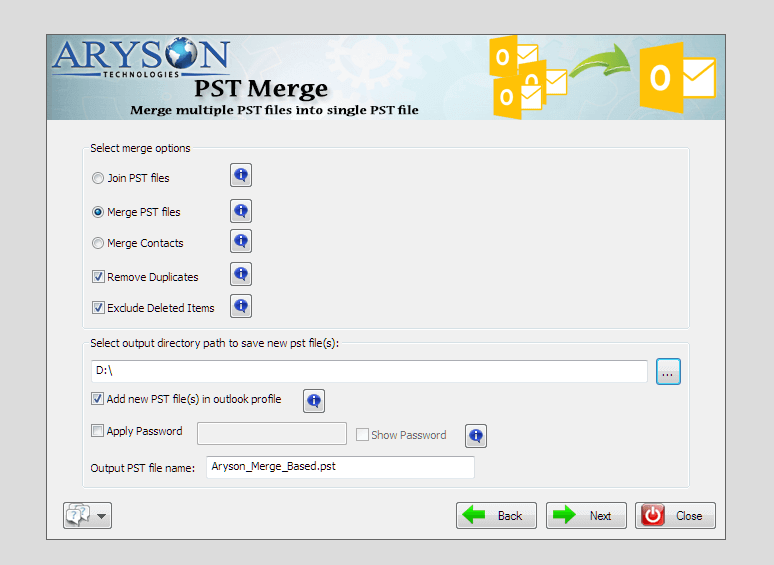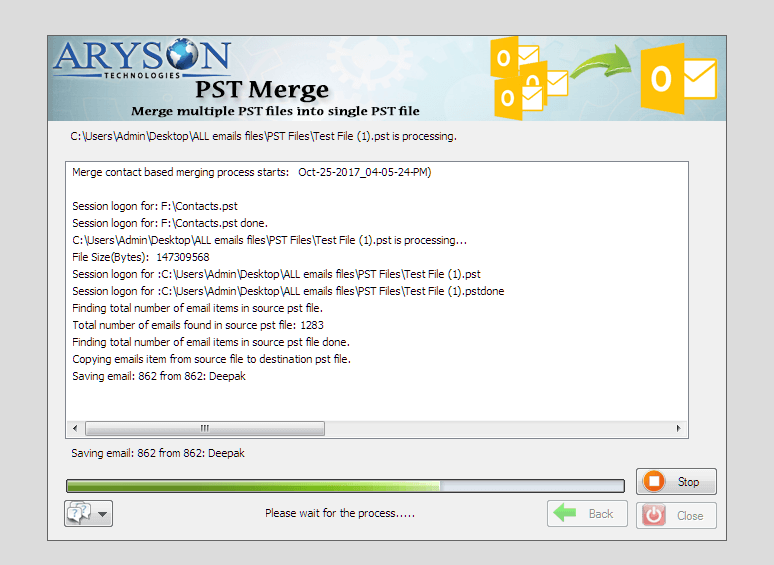PST Merger A-1 Email Merge Tool for Outlook PST to Join / Combine Multiple PST Files in One and remove duplicate email from merged PST file successfully.
The PST Merger tool helps to merge multiple Outlook PST data files and their mailbox contacts into a single consolidated file. The software enables to join PST, combine PST or merge PST and its data items like contacts, calendar, notes, journals etc. into a new single PST file maintaining data integrity without any loss. It is also featured with an option to remove duplicate items in the data files while merging PST files in Outlook.