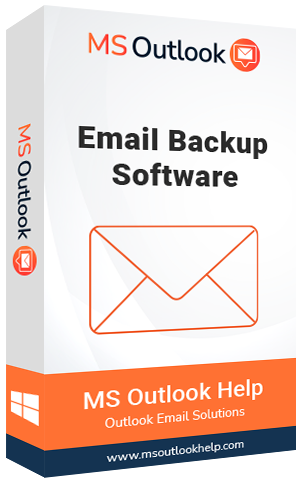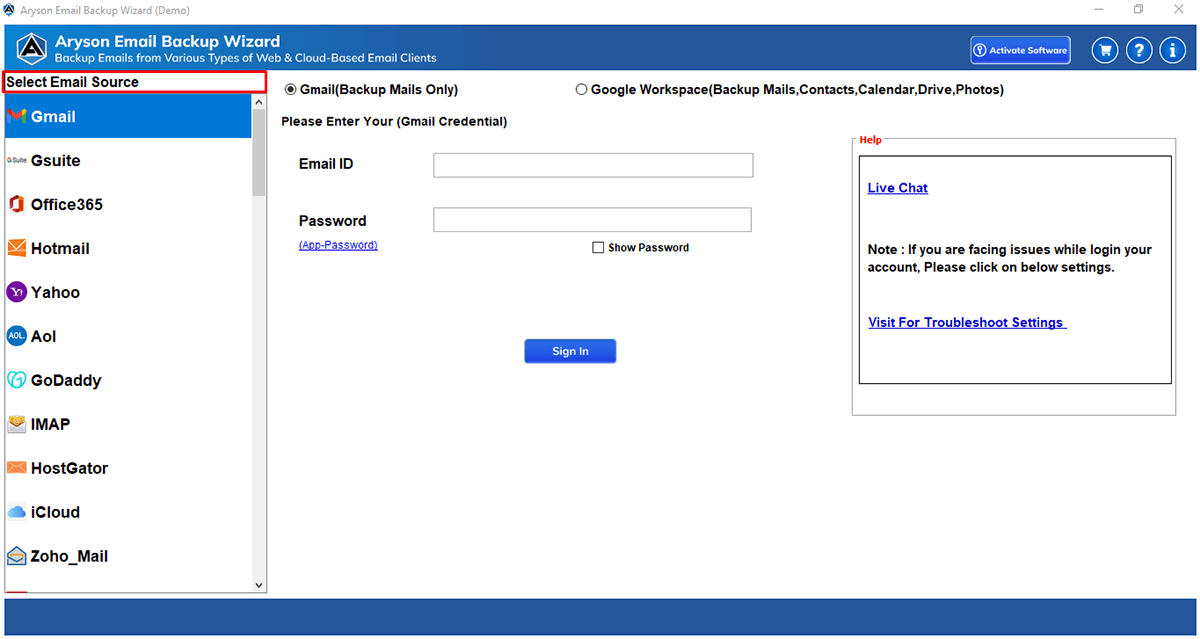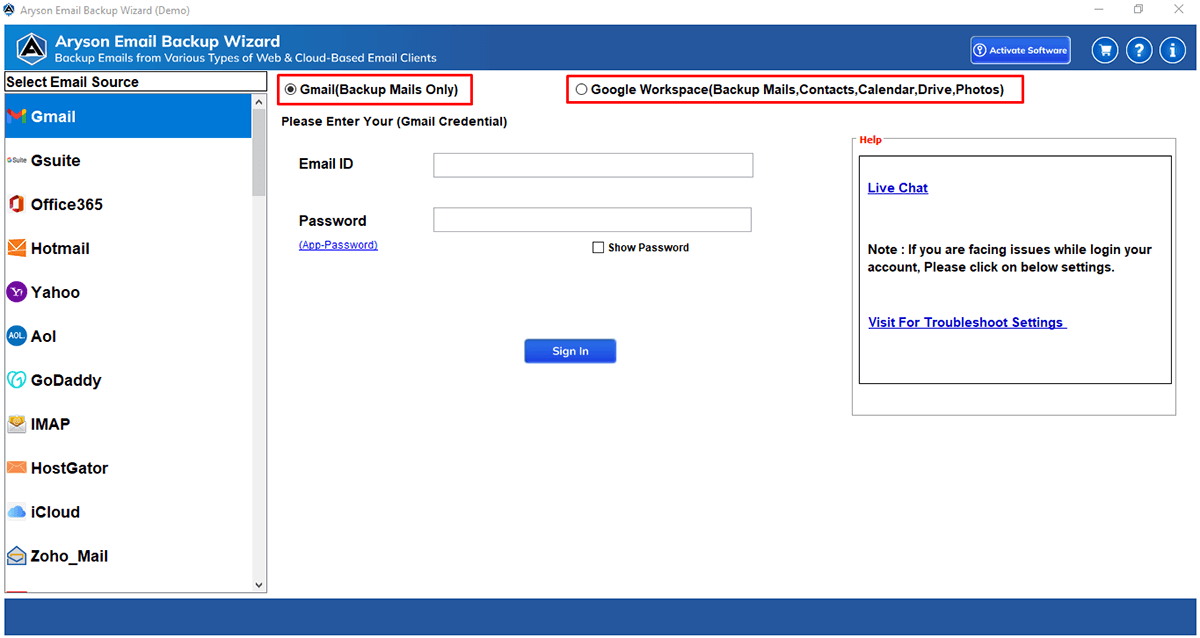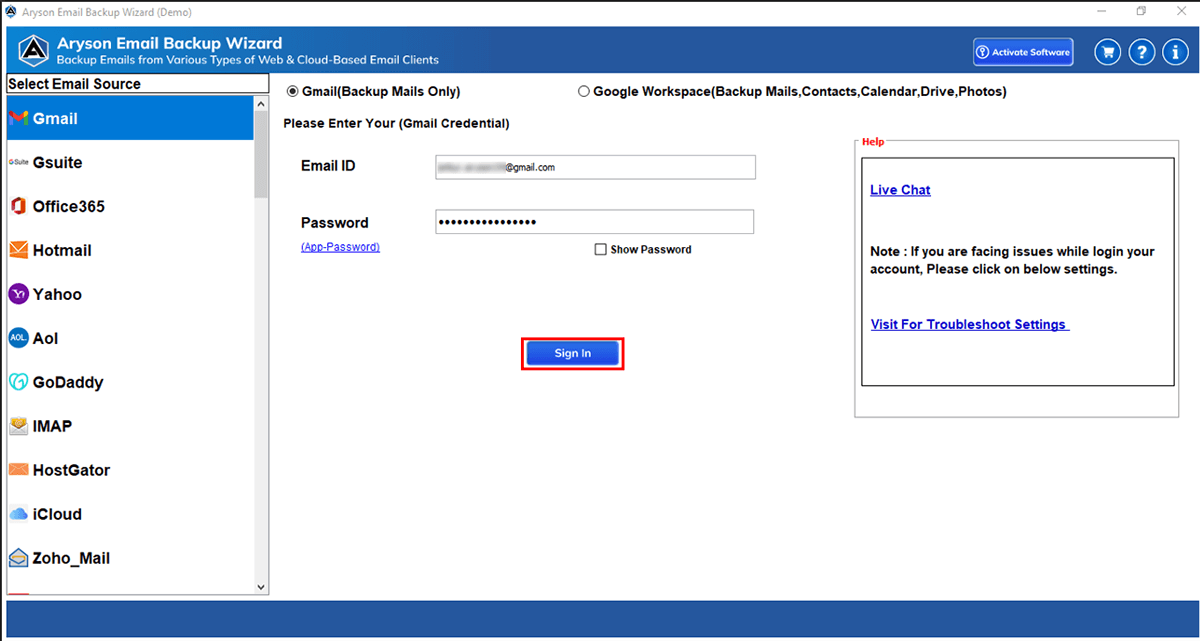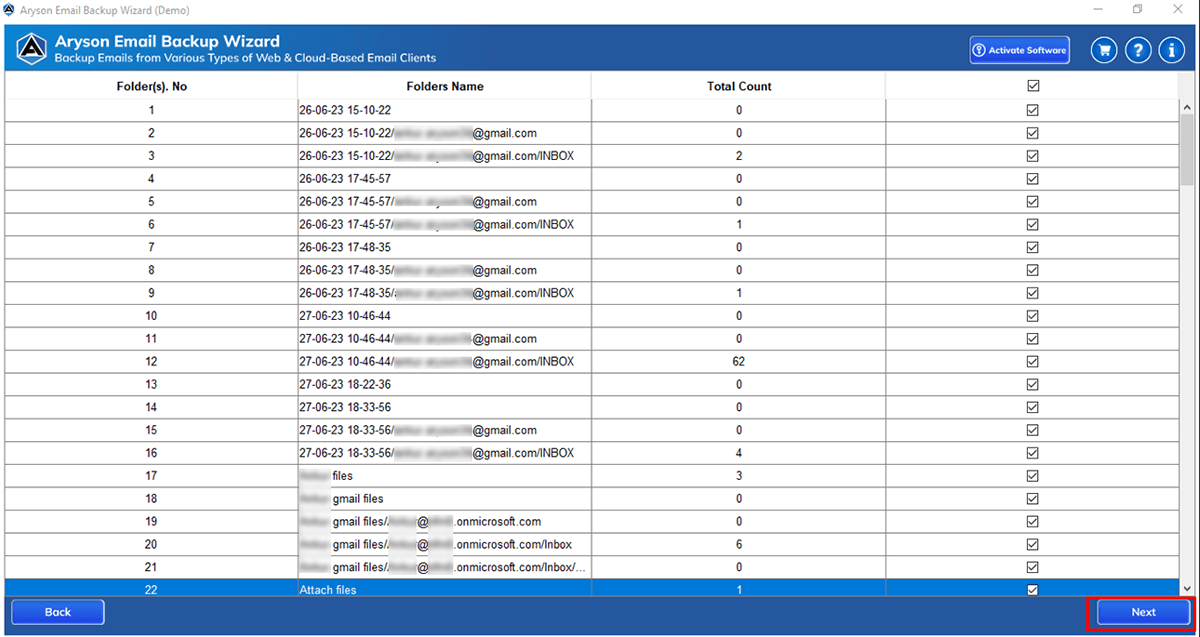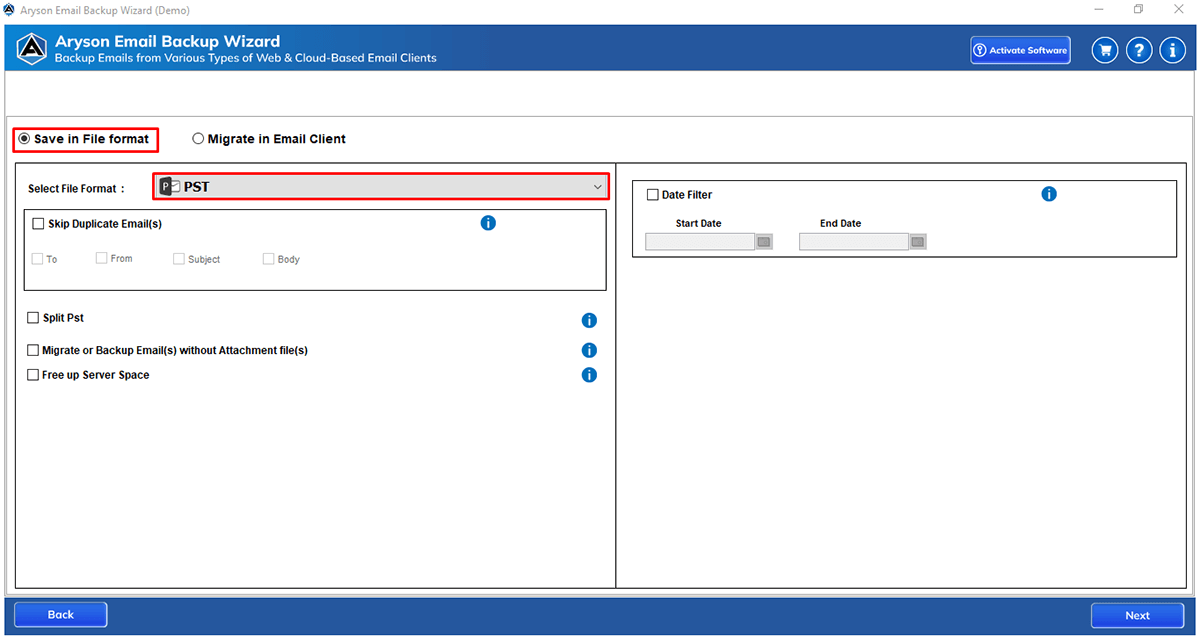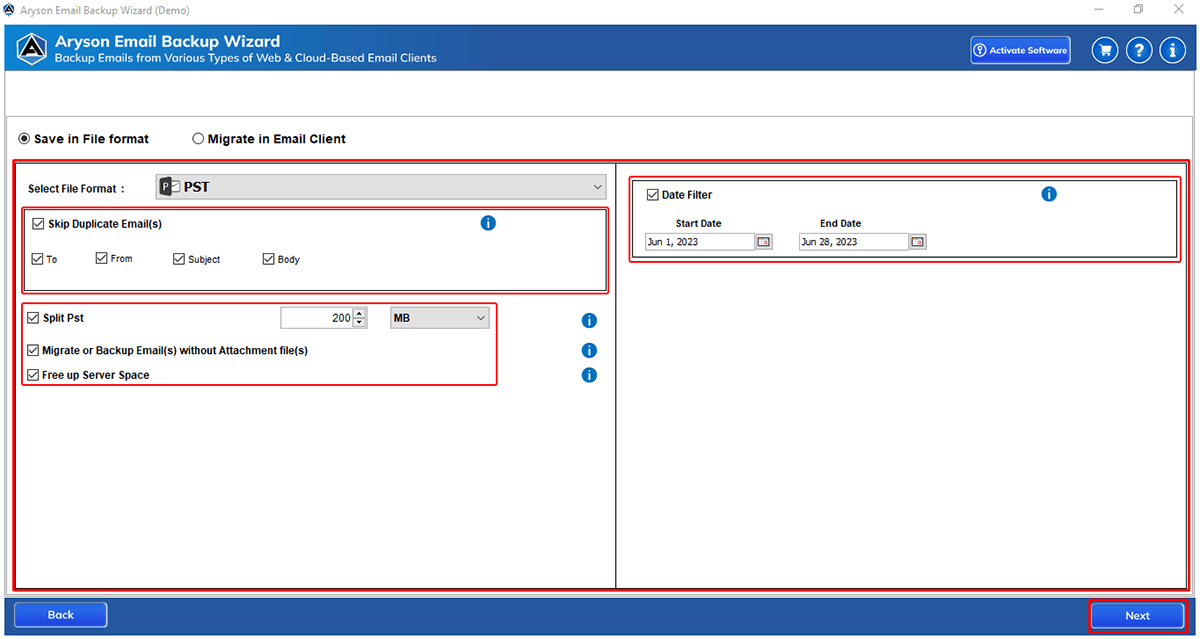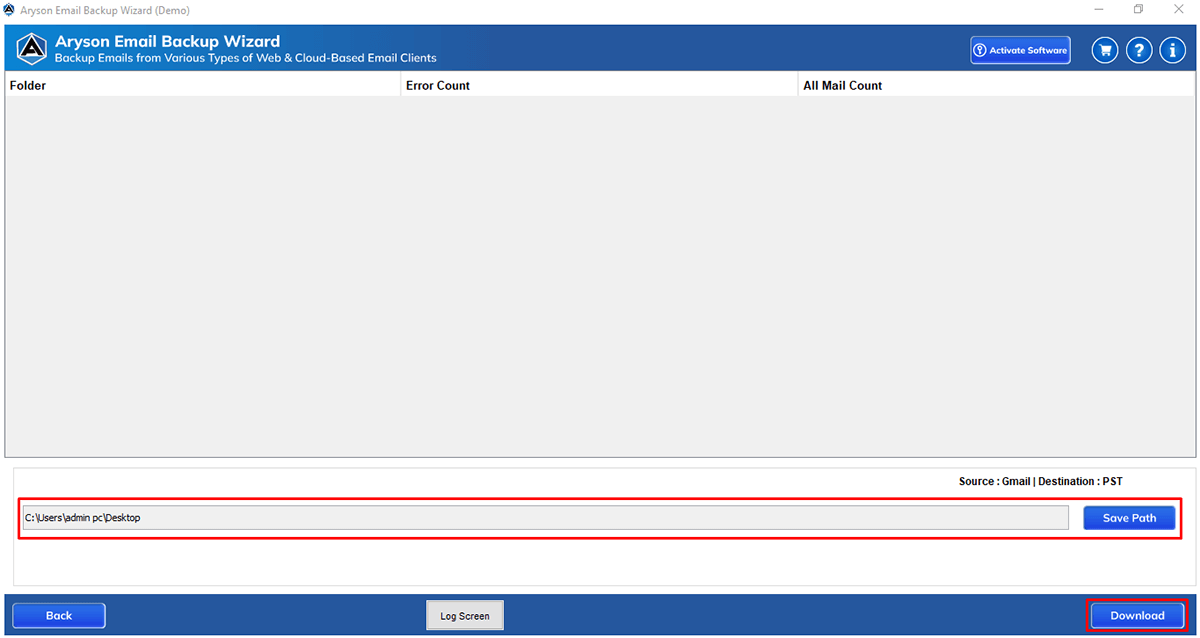Email Backup Software Efficiently Migrate or Backup Emails into Various Email Clients/ File Formats.
Email Backup Software is a proficient utility which takes the backup of 90+ web & cloud-based email clients 1&1 Mail, 126, 163, AIM, Amazon Workmail, AOL, Arcor, Aruba, AT&T, Axigen, Bluehost, BOL, BT Mail (internet), BT OpenWorld Mail, FTP Email Account, G Suite, Gmail,Centurylink, Charter Mail, Comcast, Cox Mail, DreamHost, EarthLink, Exchange Server, Fast Mail, Fastweb Mail, GMX, Godaddy, Horde Webmail, Hosted Exchange Server, HostGator, HostMonster, Hotmail, IBM Verse, IceWarp Cloud, iCloud, ISP Internet Service Provider, Kerio Hosted Email, IMAP ServerKPN Mail, Asia.com, Email.com, Europe.com, Libero Mail, Lycos Mail, Mail2World, MDaemon Cloud, MWEB Webmail, NameCheap, NAVER, Network Solutions, Proton Mail, Rackspace, Rediff Mail, Rogers, Roundcube MailSapo, Show maill, Site Ground, Office 365, Sky Mail, Smarter Mail, SquirrelMail Webmail, Stofa mail, Swisscom Bluewin, Talk21 Mail, Telstra, Telus Mail, Tiscali, T-online Mail, Verizon Mail(AOL Users), Verizon Mail(Yahoo Users), Videotron, Virgina Media, Wanadoo, Mail, Webmail, Telenet, Windstream, Yahoo Mail, Mail.com, Mail.ru, O2PL.com, Outlook.com, Post.com, QQ.com, USA.com, and Web.de Mailboxes into Outlook PST, PDF, EML, CSV and other file formats MSG, EMLX, HTML, CSV, DOCM, TEXT, PNG, TIFF, SVG, EPUB, DOTM, MBOX, RTF, XPS, EMF, DOCX, JPEG, BMP, GIF, OTT, WORLD_ML and ODT. This Software also offers a feature to migrate Email clients' Mailboxes to various other Email Clients Gmail, Office 365, IMAP, Hotmail, Zoho Mail, HostGator, Yandex Mail, Google Workspace(G Suite), and iCloud. The Email Backup solution has multiple built-in features. Utilize the Date Filter and other filters during the backup process. Also, this tool is compatible with all the Windows versions like Windows 11, 10, 8.1, 8, 7, Vista, XP, etc.