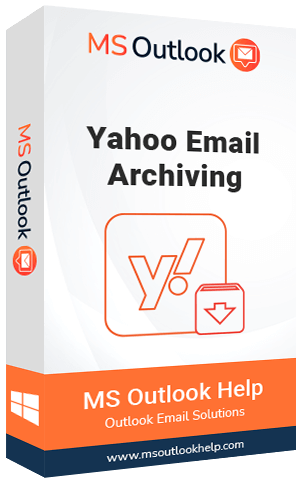Yahoo Mail ArchivingSoftware to Archive all Yahoo mail to Hard Drive or Desktop with Attachments
Yahoo Mail Archive is an exclusive and flawless utility that enables users to archive Yahoo mail to a hard drive or local drive without the alteration in the hierarchy of Yahoo mailboxes emails. The software offers multiple Email, Document, and Image formats to save the emails of Yahoo Mail. Using the professional software, one can archive all Yahoo emails into PST, EML, EMLX, MSG, MBOX, DOC, PDF, and many more file formats.