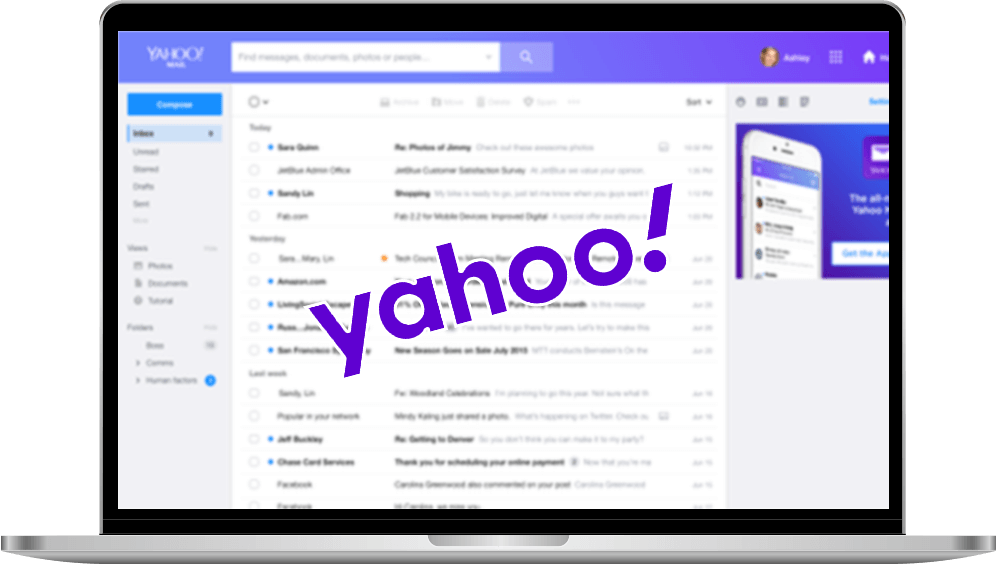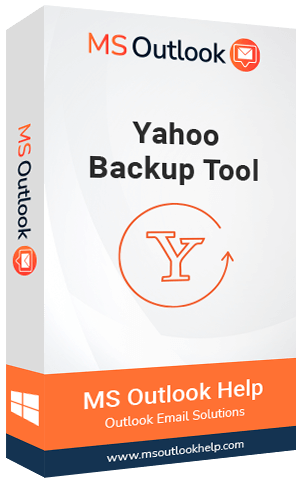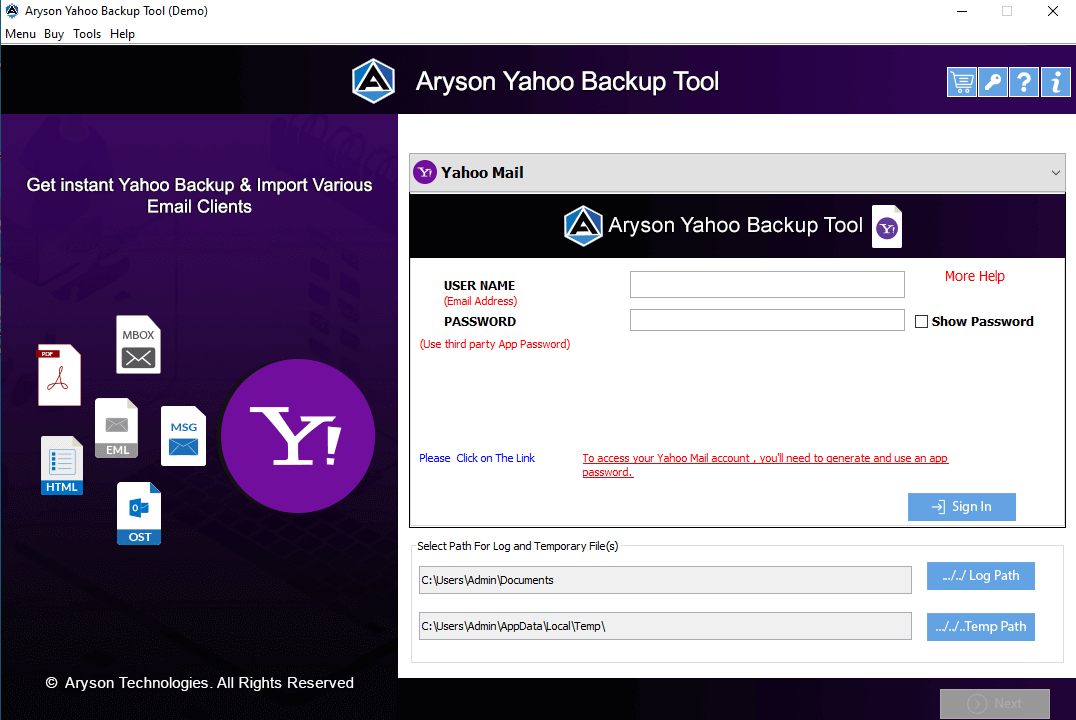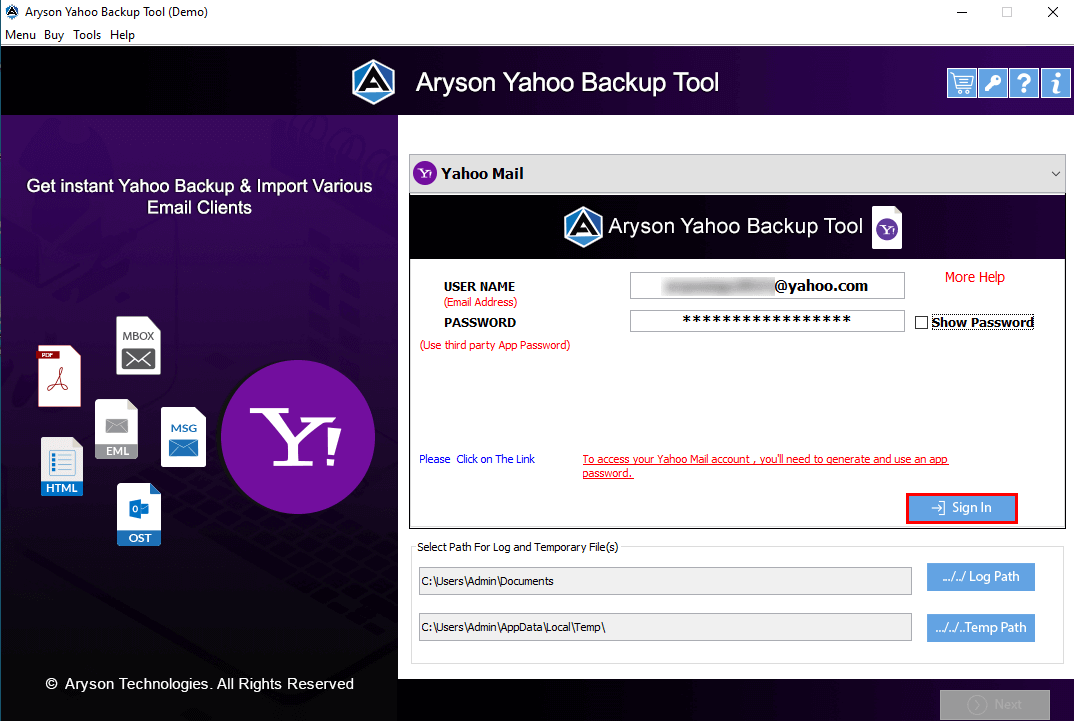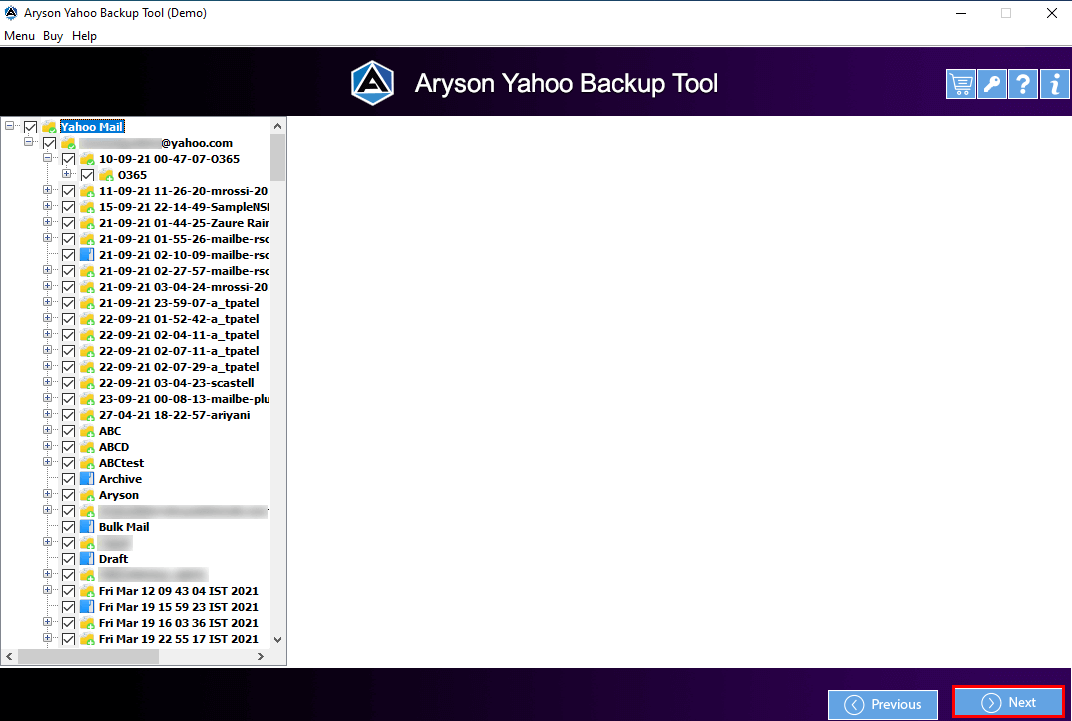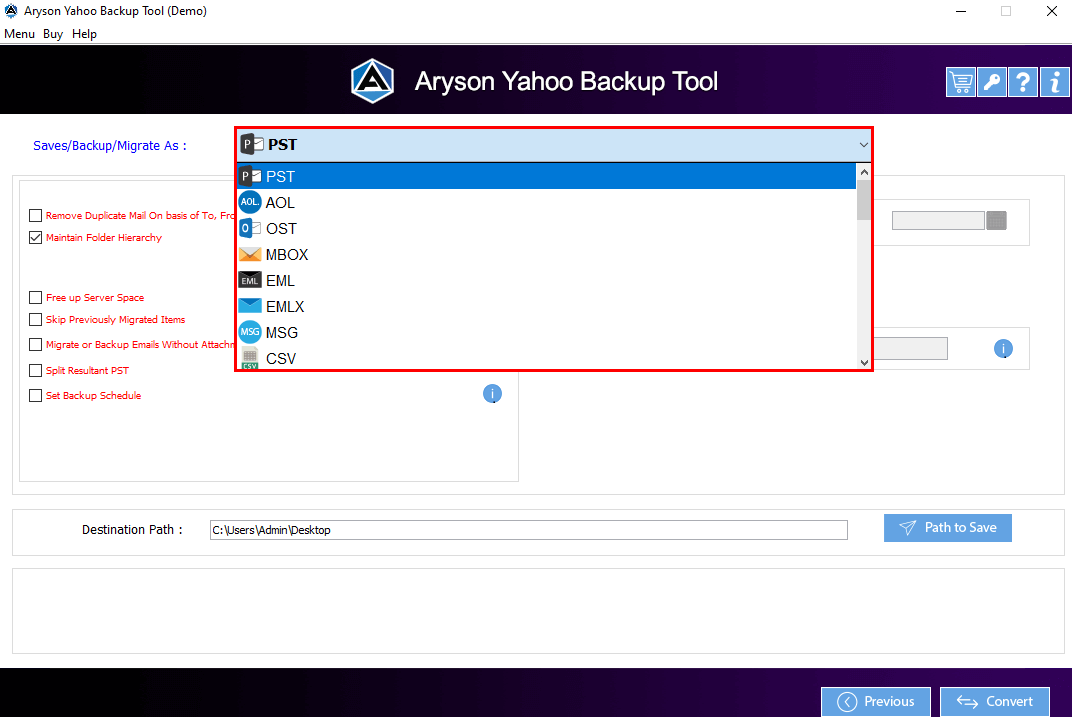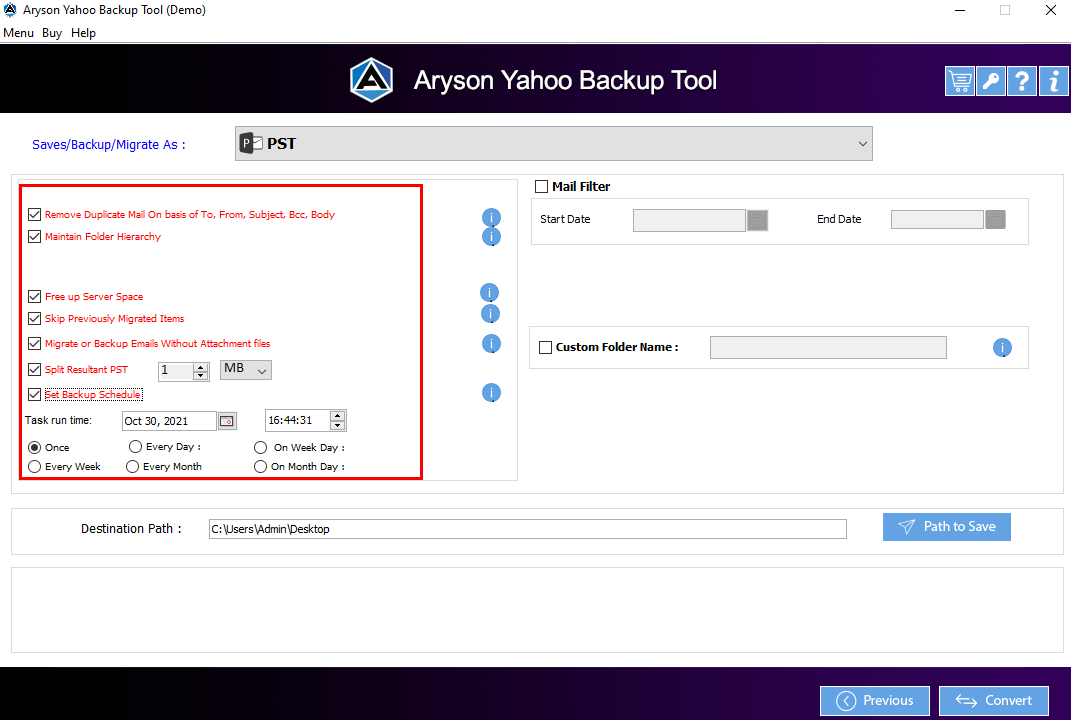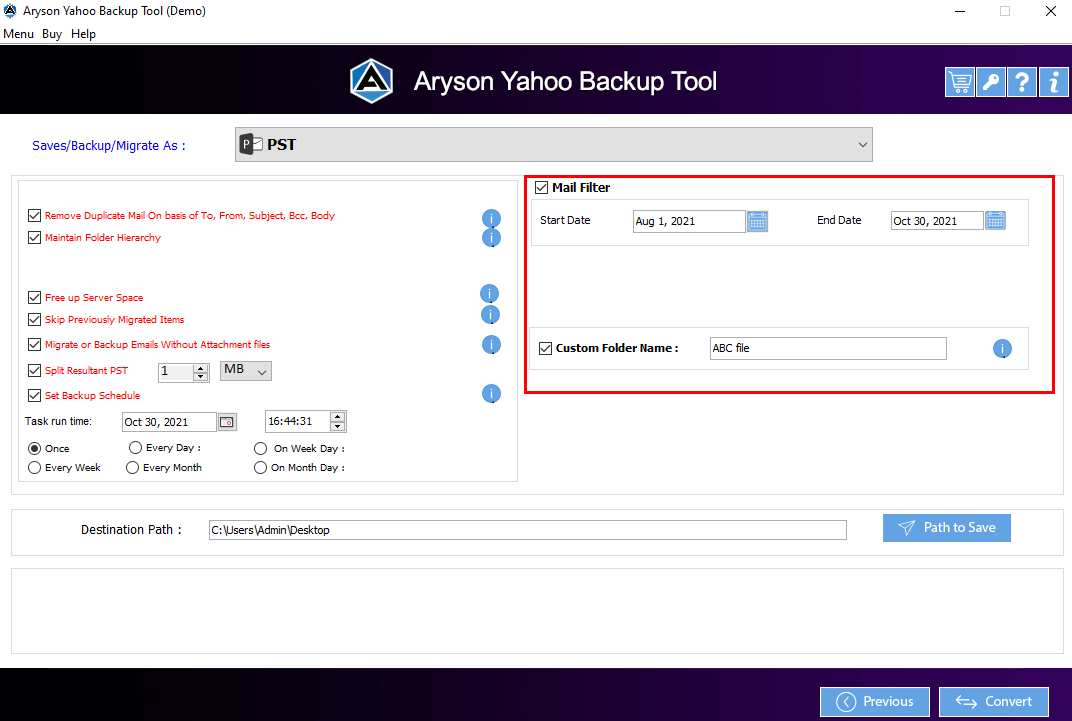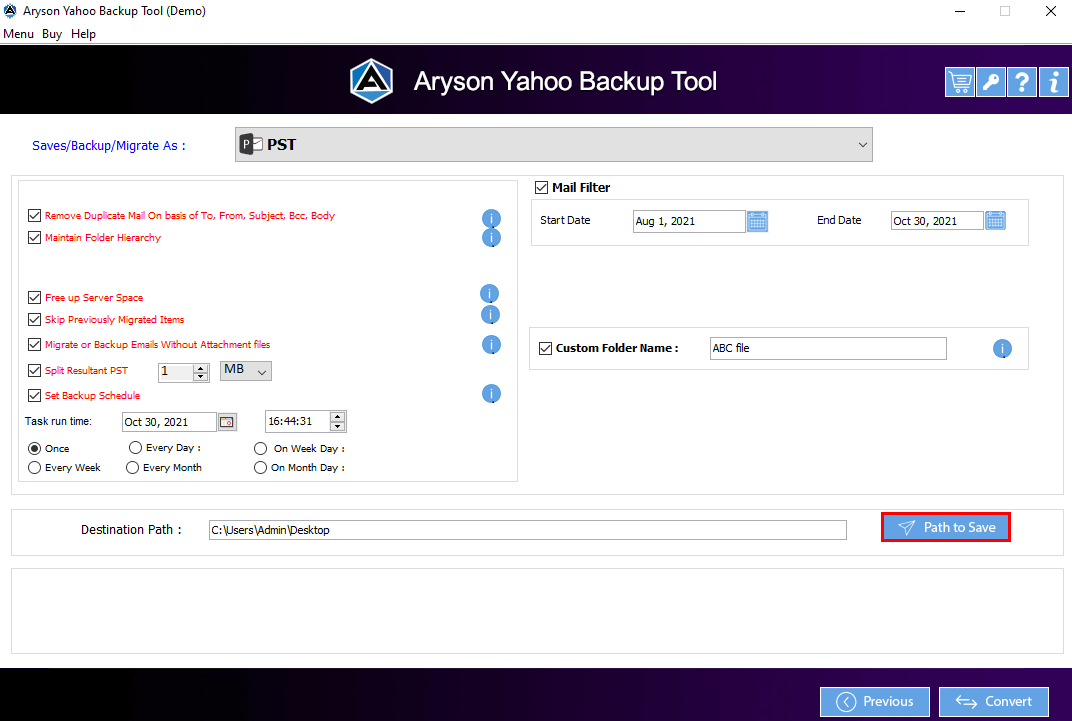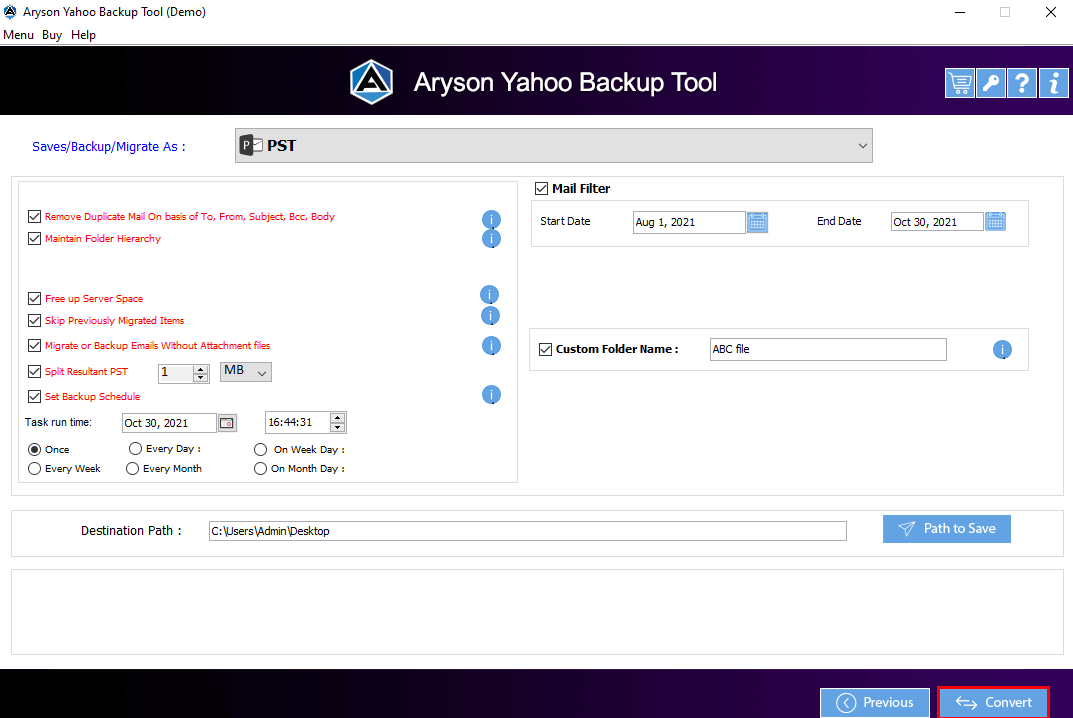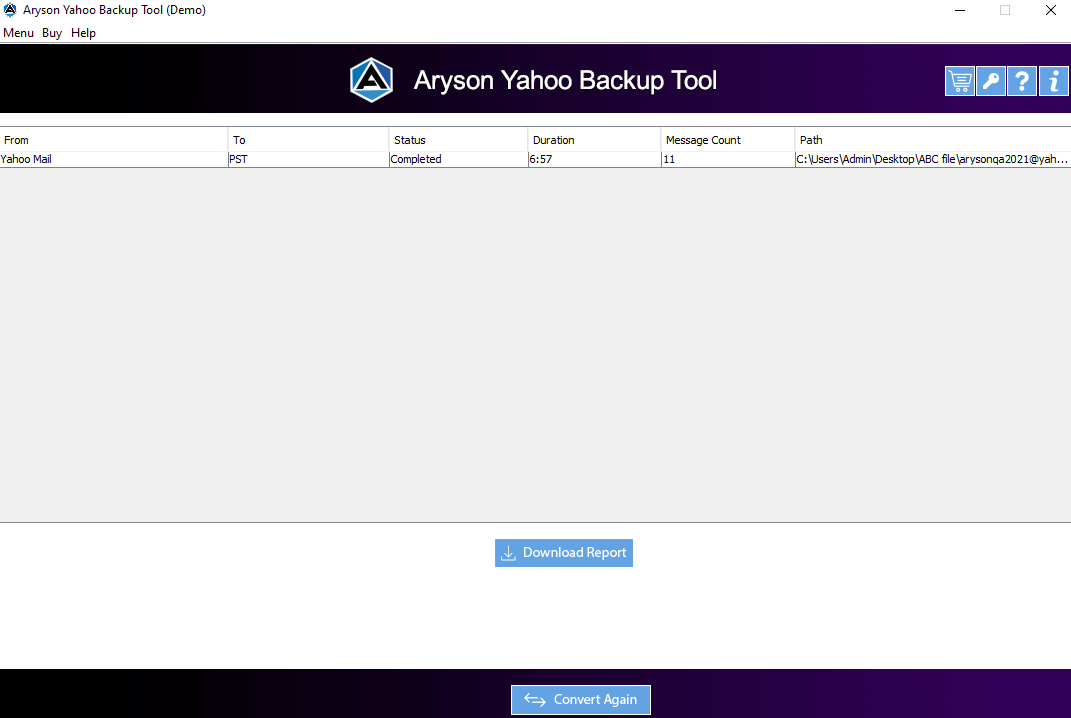Yahoo Backup Tool Cost-Effective and Best Yahoo Backup Tool to download all emails from Yahoo into PDF, PST, MBOX, EML, etc.
Yahoo Backup Tool Free downloads all the Yahoo mailbox items into a local drive without any data loss. This software helps users to save Yahoo emails into PDF, EML, MBOX, OST, CSV, DOC, etc. Even the utility backup Yahoo mail to Gmail, Office 365, AOL, Thunderbird, IMAP, Hotmail, etc. If you need to archive Yahoo emails to various file formats, then use the Yahoo Mail Archiving tool.