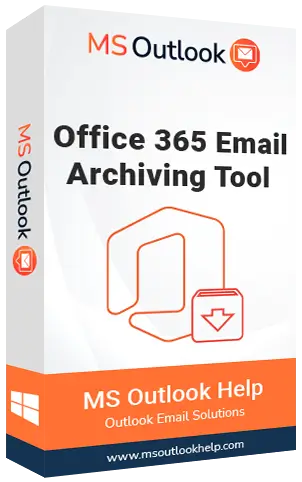Office 365 Email ArchivingSoftware to Archive Office 365 Mailbox Online with Attachments
Cloud Office 365 Email Archiving is a reliable and comprehensive solution to archive Office 365 mailboxes, public folders, and emails from the in-place archive folder. In addition, the software is capable of archiving Office 365 emails along with contact, calendar, journal, and task to the computer or a local drive. Moreover, it has multiple saving file formats to archive user mailbox Office 365 and admin mailbox into PST, MSG, EML, PDF, etc.