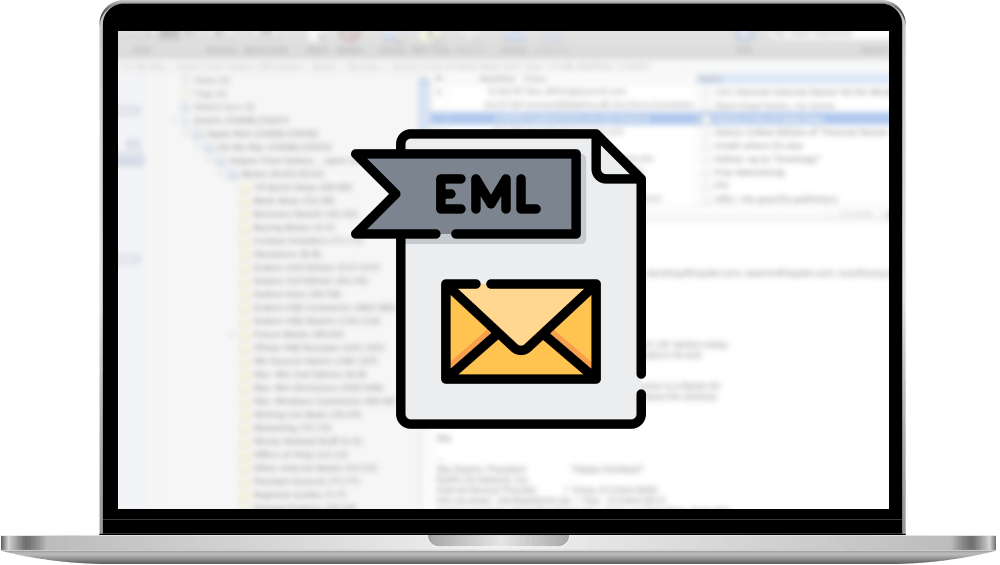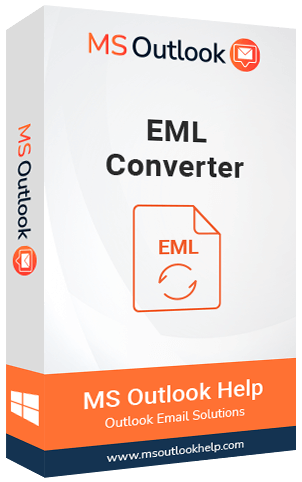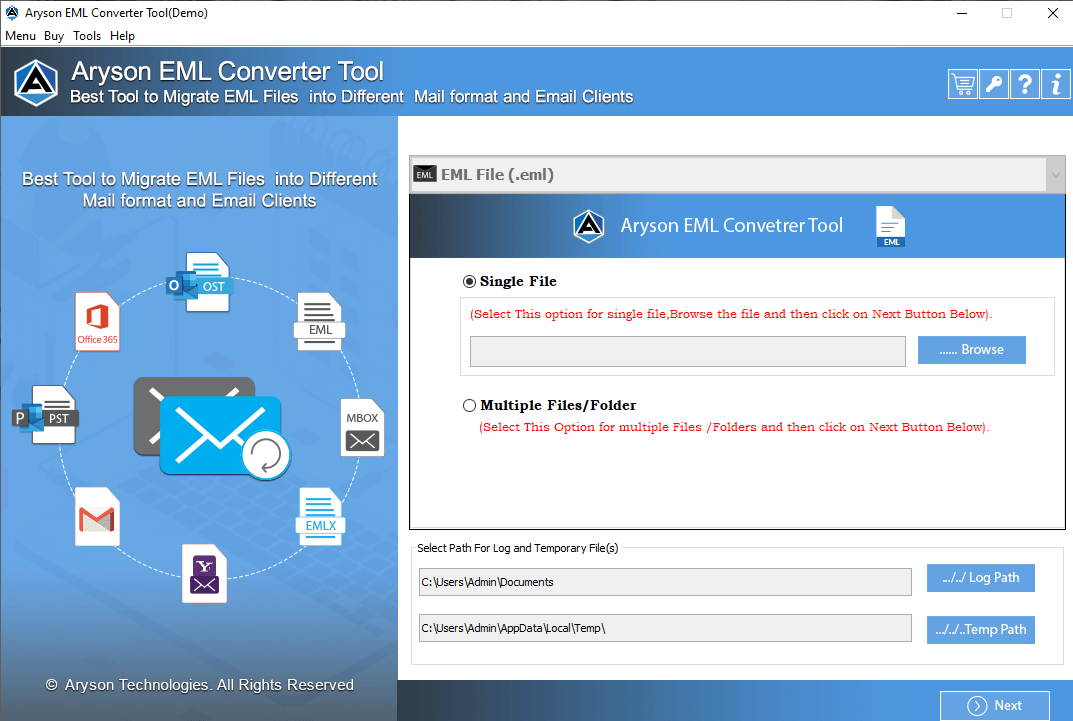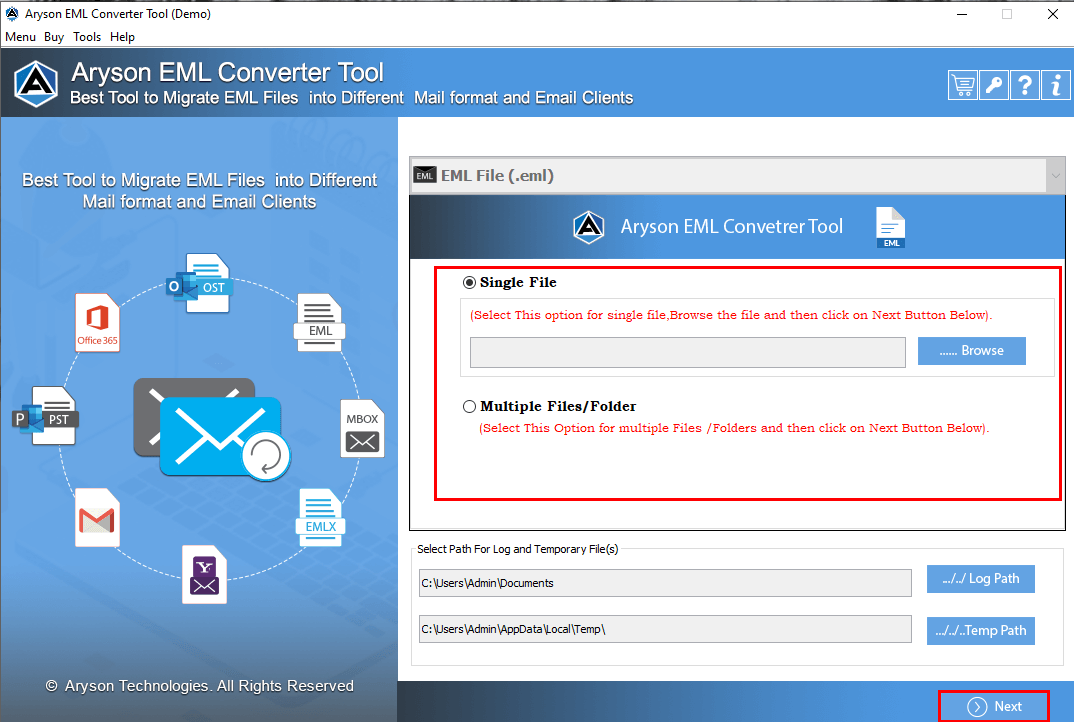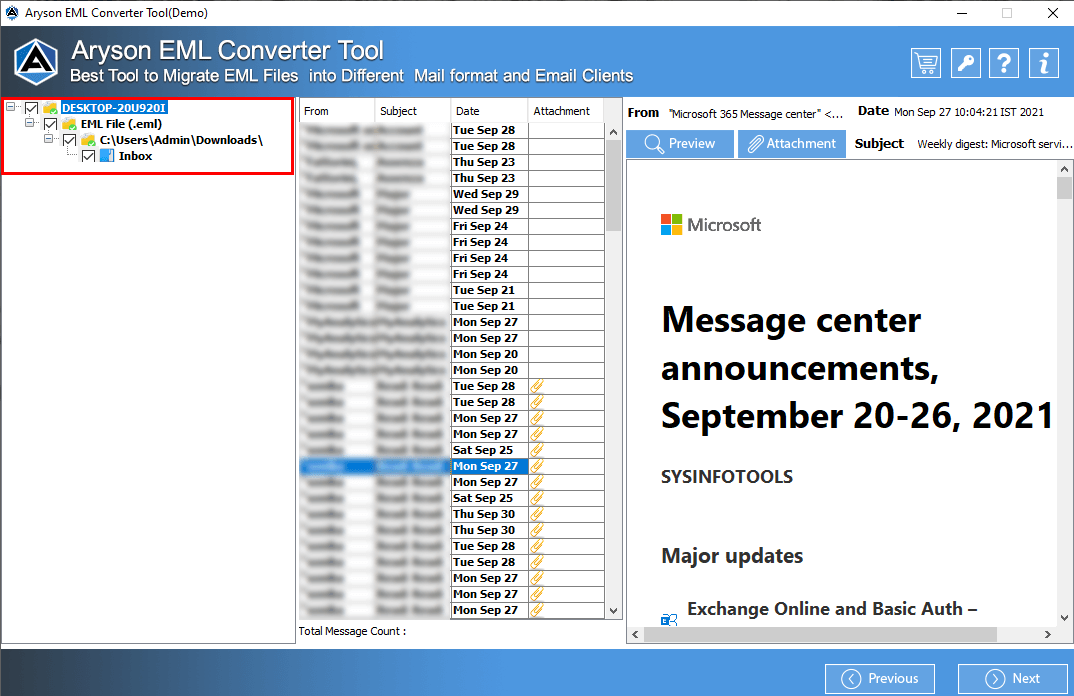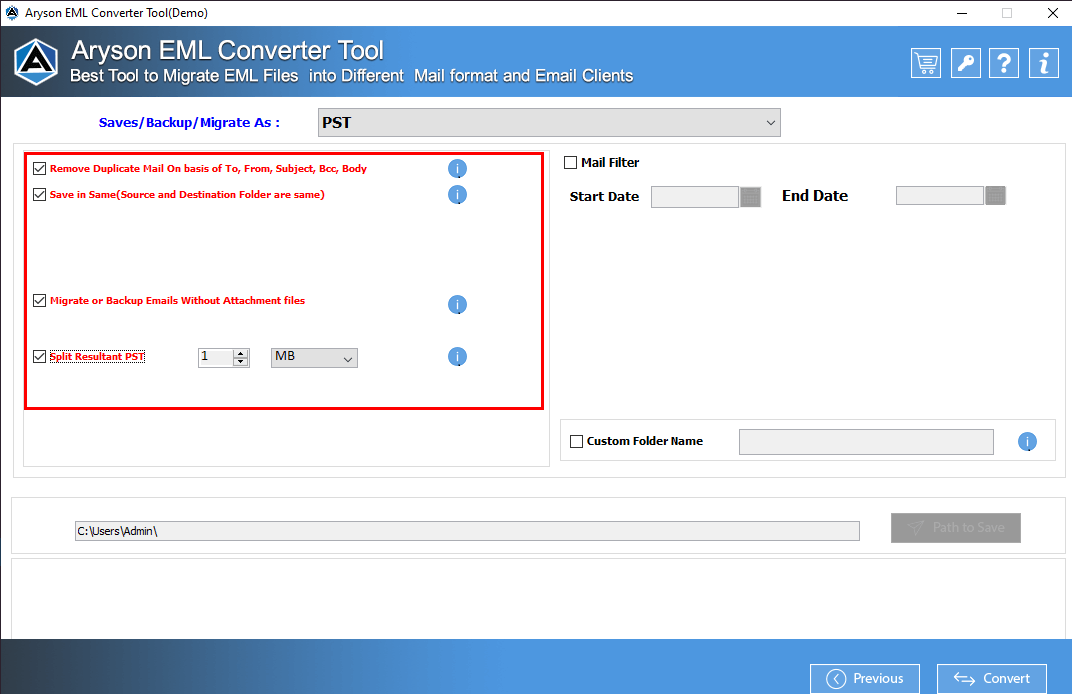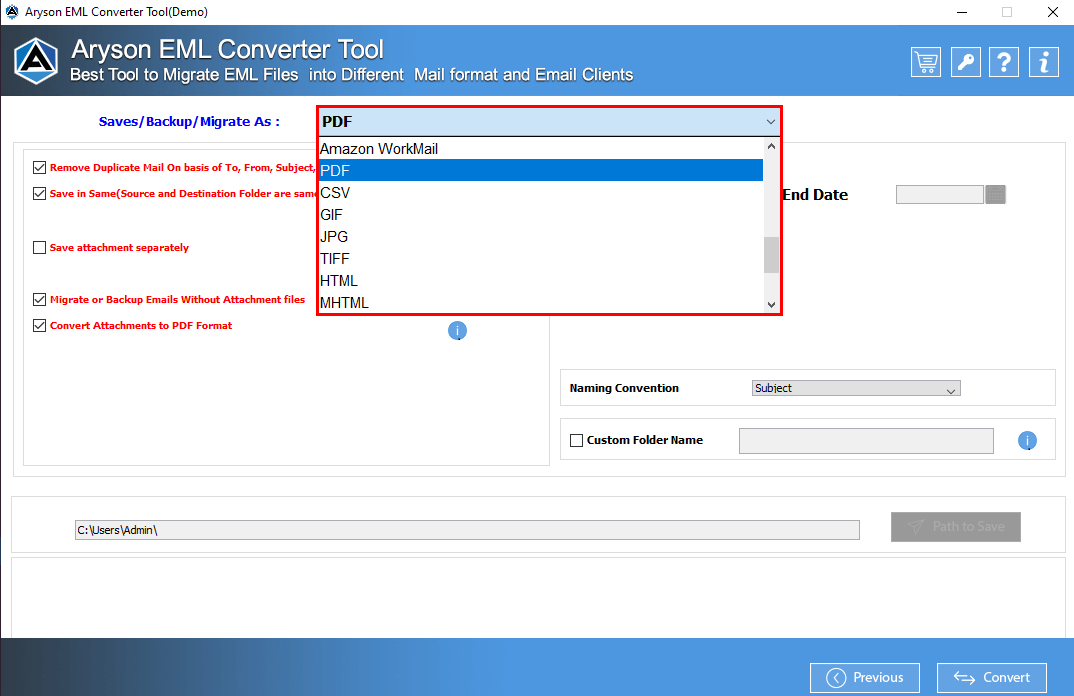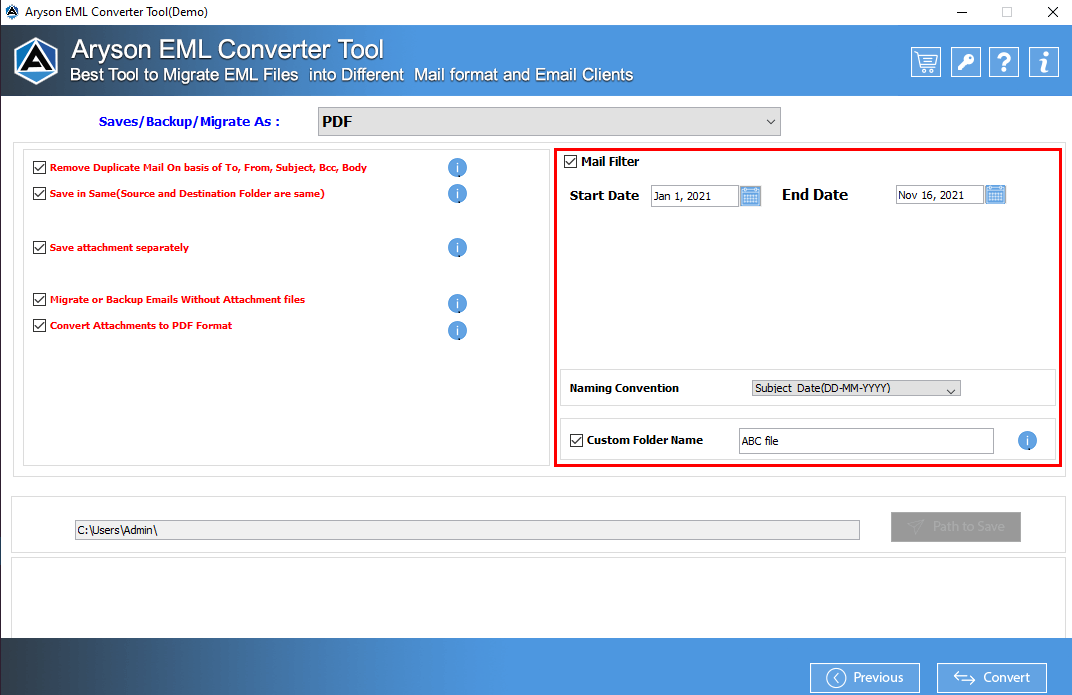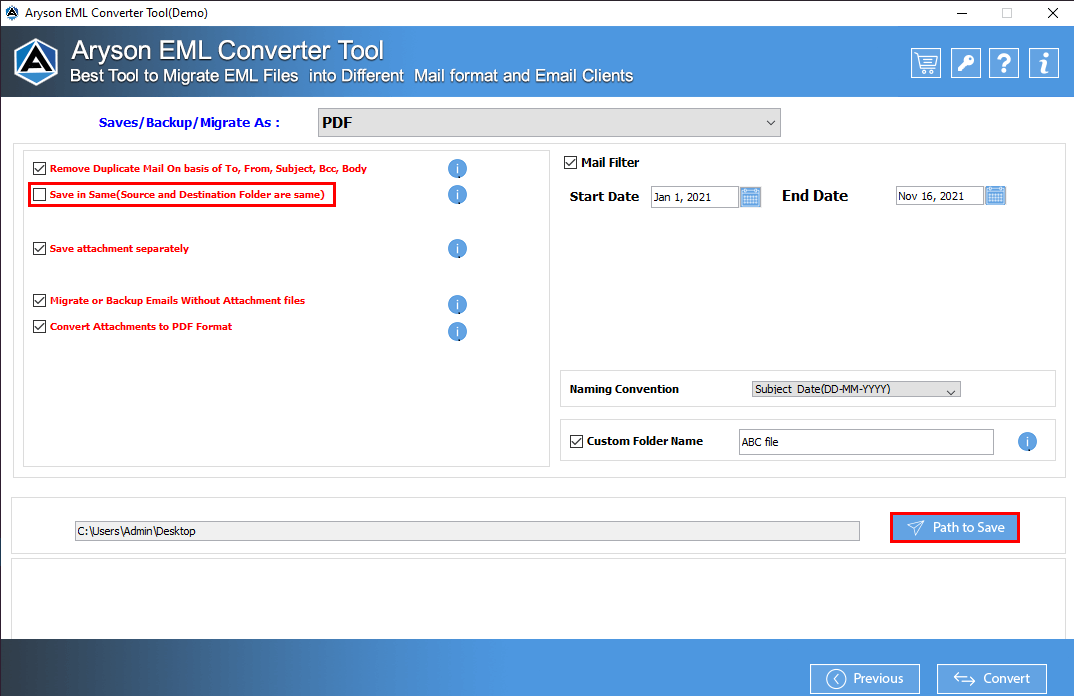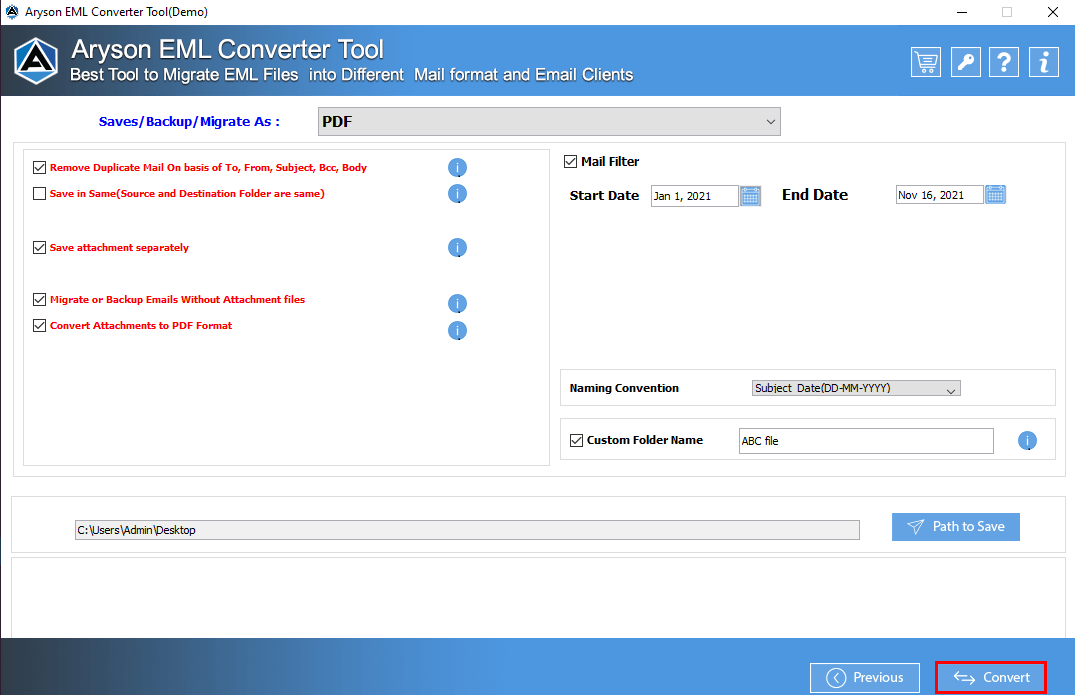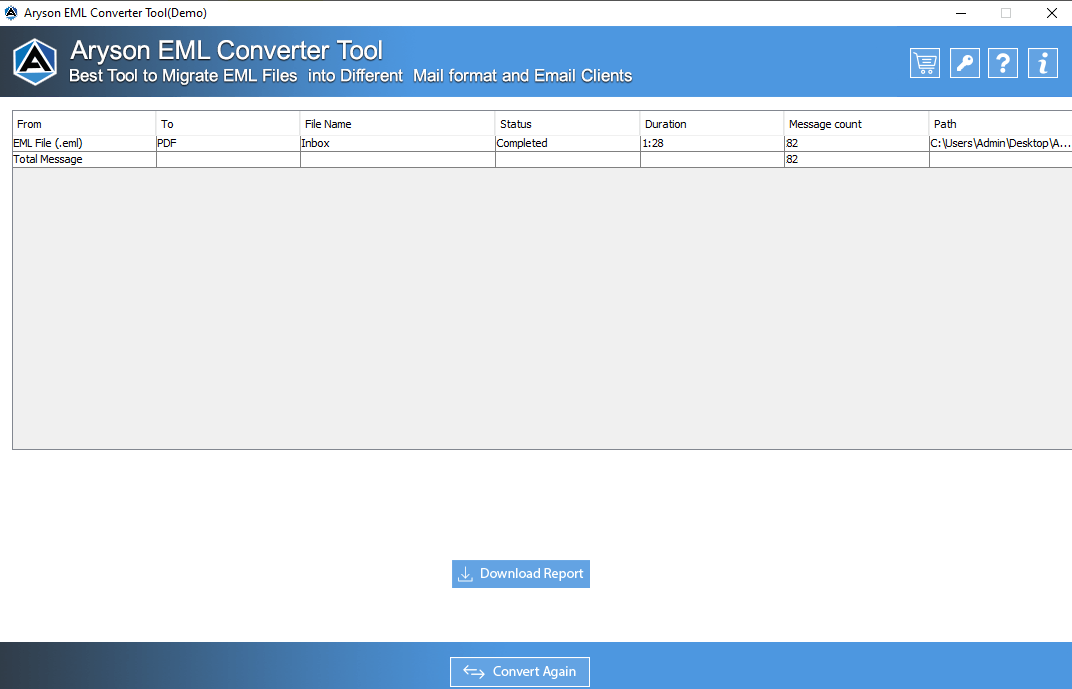EML Converter Import / Convert / Save EML File to PDF, MS Outlook PST, Thunderbird MBOX, MSG and HTML File Format.
A comprehensive tool to convert EML file of Windows Live Mail, Thunderbird, etc to PST, PDF, EMLX, MBOX, and many other file formats. Users are allowed to directly export EML file data to Gmail, Yahoo, and Outlook email clients.