-
Written By Shivam Rathore
-
Updated on May 23rd, 2025
Convert Orphaned OST File to PST Format: Complete Solution
Summary: Have you ever heard of the ‘orphaned OST files’? It refers to OST files that are no longer connected to their original Outlook profile or Exchange server. Consequently, users often have to struggle trying to access emails and other data, but fail. Therefore, this blog will guide everyone with orphaned files by explaining what orphaned files are and their common causes. To handle this better, you can convert orphaned OST to PST and fix the corrupted ones using the OST Recovery Tool. Know more!. Download Now Purchase Now
What is an Orphaned OST File?
An OST file becomes orphaned when it is no longer linked to the original Outlook or Exchange account. Thus, it’s nearly impossible to access those files in Outlook and use the data. Moreover, it cannot sync with real-time mailbox data. Hence, if the connection with the Outlook profile breaks, your OST file becomes ‘orphaned’.
What Happens When an OST File Gets Orphaned?
- Firstly, one cannot open orphaned OST file in Outlook.
- Outlook may show error notifications like:
- “OST file cannot be opened.”
- “Cannot start Microsoft Outlook.”
- Additionally, the data within the file becomes inaccessible until you convert OST file to PST file or another format.
- Furthermore, users have to lose access to emails, contacts, calendar entries, attachments, etc.
How Does an OST File Become Orphaned?
Several situations can cause your OST file to become orphaned, including these:
- For instance, if you delete or reconfigure the connected Outlook profile for any reason.
- Similarly, the link also breaks when you install a new Outlook version or Windows OS.
- If the Exchange Server crashes or the account is disabled, the OST file may become inaccessible.
- When moving the OST file to another system by copying, Outlook won’t recognize it.
- During OST file migration to a new Email Server, OST may not match the new server settings.
Therefore, if any such condition arises, it may orphan your OST file, and you must convert it.
Orphaned OST vs. Corrupt OST
This concept has to be clear if you are looking to convert Orphaned OST to PST. Generally, users misunderstand an orphaned OST file as file corruption because they cannot access it. But, it is not so. Here is the difference:
|
Orphaned OST File |
Corrupt OST File |
|
The file got disconnected from its original email account or Outlook profile. |
When a file is damaged due to an unknown error or some issue with software and hardware. |
|
Causes: -Deleted Outlook profile – Account removal – Server issues – File moved to a new system |
Causes: – Power failure – Virus attack – Outlook crashes – Oversized OST file |
|
It is technically intact. However, you cannot access orphaned OST because no profile links to it. |
These are damaged or unreadable, even if they’re still linked to the Outlook profile. |
|
You may encounter notifications like: “OST file cannot be opened” or “Cannot connect to Exchange Server” |
You may get error messages like: “File is not an Outlook data file” or “Errors have been detected in the file.” |
|
Need Outlook profile connection or conversion to access. |
One needs to repair corrupt OST file to access data. |
|
The MS Outlook profile is missing or deleted. |
While in corruption, the Outlook profile may still be present. |
Important:
To make you understand better, think of an OST file as a mobile phone. The Orphaned OST lacks a SIM card, but the Corrupt OST is like a broken phone. It won’t work until you repair it, even when it has a SIM card.
How do I Convert Orphaned OST to PST?
As mentioned already, Orphaned OST has no connection with the original Outlook profile. Consequently, one cannot access it with another profile. Well, then, it’s nearly impossible to change orphan OST files to PST. So, you need to purchase a premium software to accomplish the task.
Best Software to Convert Orphaned OST File to PST
The OST Recovery Software offers the best solution to convert orphaned OST files efficiently. This is because it has dual functions, including recovery of data and conversion. If you have doubts that the OST file is corrupted, this proficient software will prevent data loss.
With its multiple recovery modes- Standard, Advanced, and Deep- one can repair corrupt OST files as well. In addition, this tool allows users to save recovered OST data to PST, EML, MSG, DBX, MBOX & Archive. Moreover, one can convert selective data from OST folders to extract important data by making a selection from the preview panel.
Follow the quick method to export orphaned OST to PST:
- Primarily, download and run the OST Recovery Tool.
- Click on the Open button and browse for the orphaned OST file.
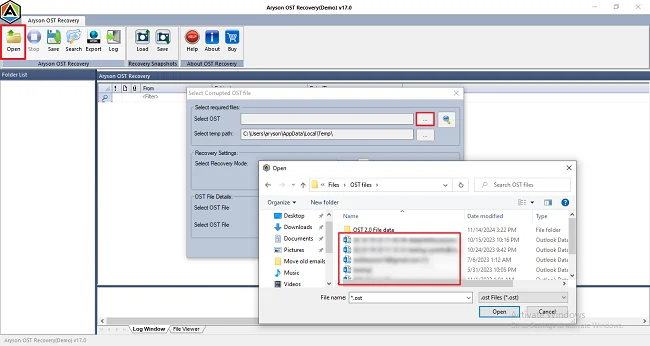
- Upload your OST file. Specify recovery mode and other details. Click Ok.
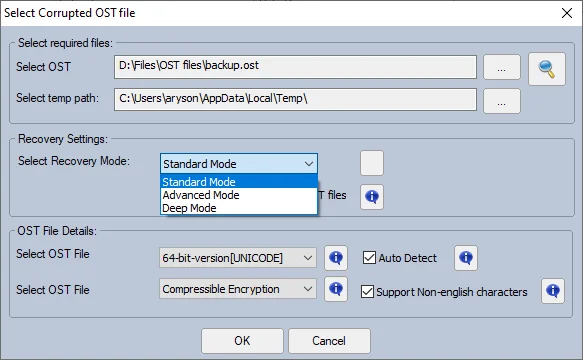
- Next, you will preview the OST mailbox and choose the folders to save.
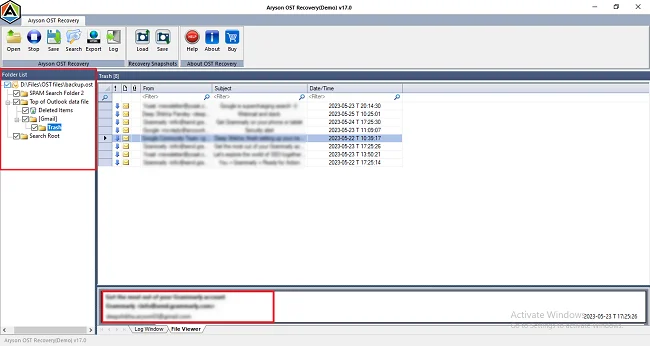
- Click on Save at the top > choose a saving path > Save as PST (output).
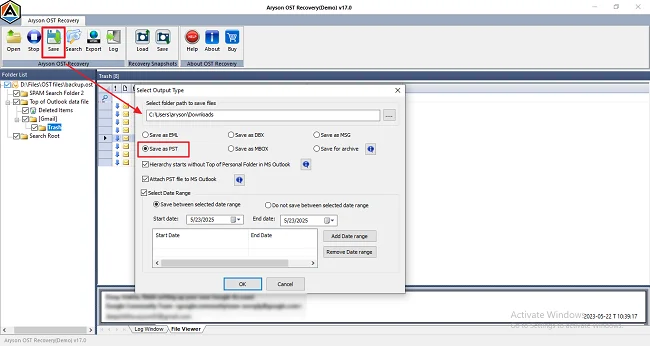
- Now, you can choose the Date Filter if you need to save only selective data.
- Finally, click OK. The tool saves the orphaned OST file as a PST file on your device.
Moreover, you can try the working of the tool using the demo version, without any cost.
Conclusion
If the OST file disconnects from the Outlook profile, it doesn’t necessarily mean the data is lost. Unlike corrupt OST files, orphaned OST files remain healthy but become inaccessible without an Outlook connection. Therefore, the only solution left is to convert orphaned OST to PST. While no manual method exists, using professional software makes the conversion process even easier. It ensures a secure, smooth, and 100% accurate conversion without needing an active mailbox.
Frequently Asked Questions
Q.1 How to convert orphaned Outlook OST files to PST?
Ans: Convert orphaned OST files to PST using Aryson OST Recovery Tool:
✅ Run the OST Recovery Tool.
✅ Click on Open > browse > add orphaned OST file.
✅ Select recovery mode and click OK.
✅ Preview mailbox items and select folders to export.
✅ Click on Save > choose destination path > Save as PST.
✅ Click OK to complete the export.
Q.2 What is the best tool to convert orphaned OST to PST?
Ans: The only reliable solution to convert orphaned OST file to PST is Aryson OST Recovery Tool. This tool repairs OST and converts them without needing access to the original Outlook account. Thus, it is ideal for recovering data from the OST of inaccessible profiles.
About The Author:
Meet Shivam, a Microsoft-certified expert who has helped many people fix problems with Outlook and Office 365. He likes writing about email tools and moving data. He’s always happy to share easy tips, clear guides, and useful updates to help people solve tech problems.



