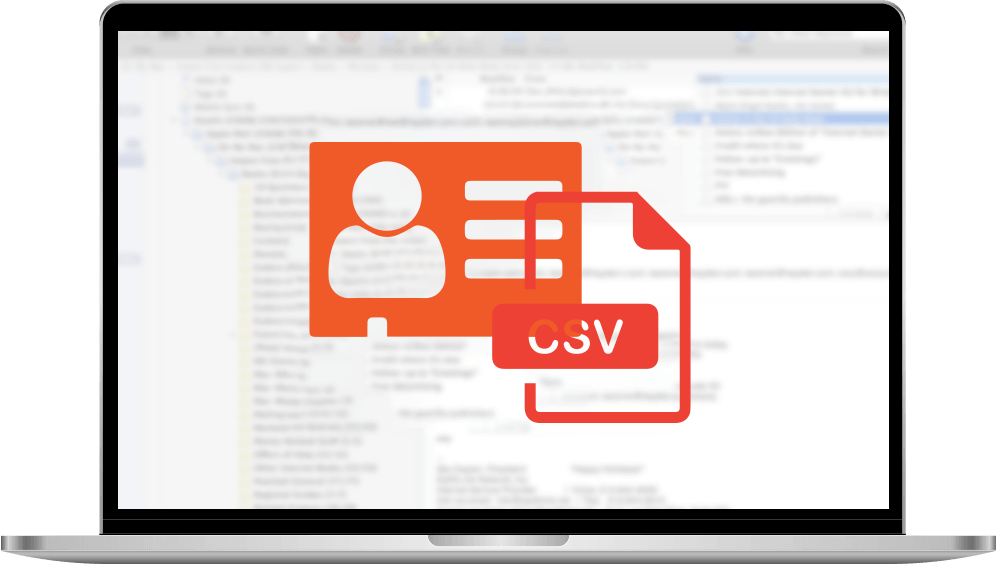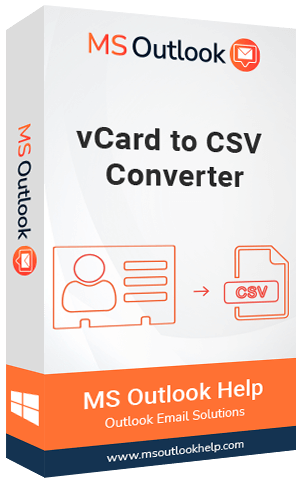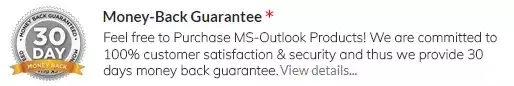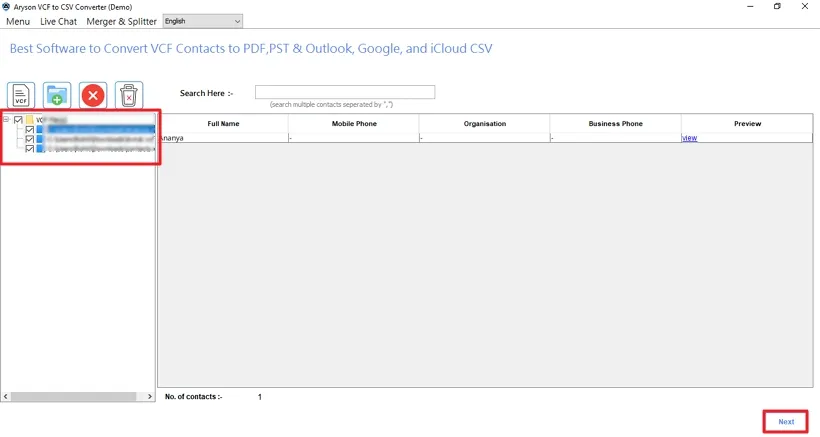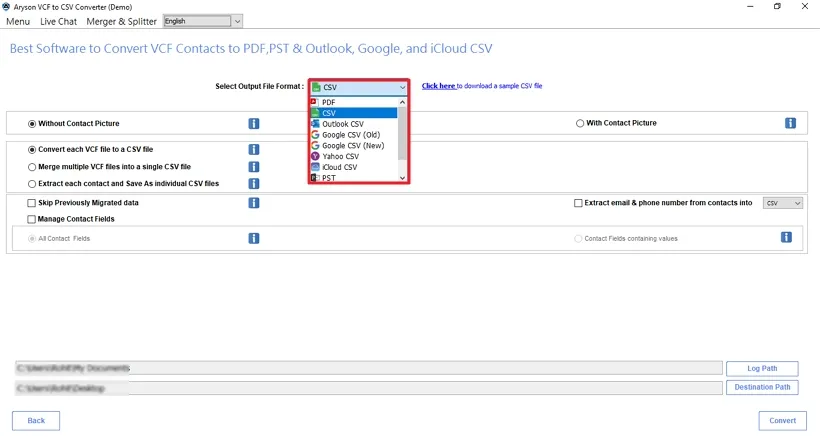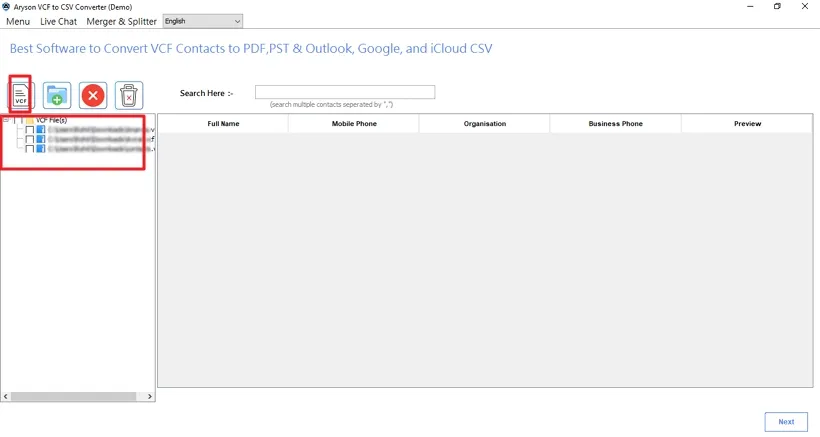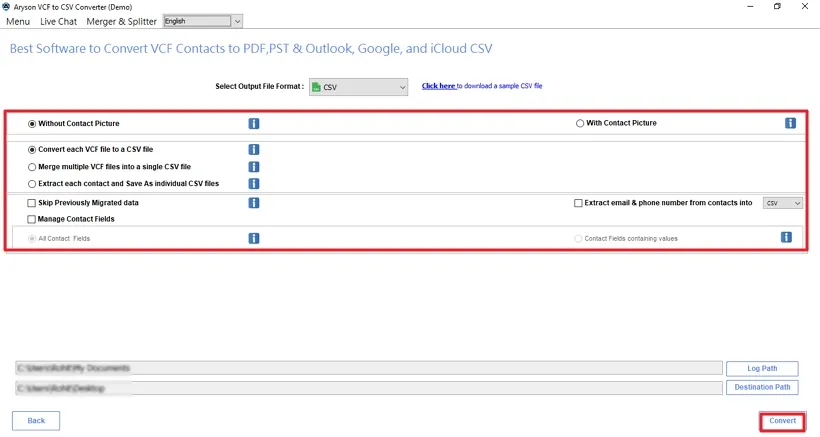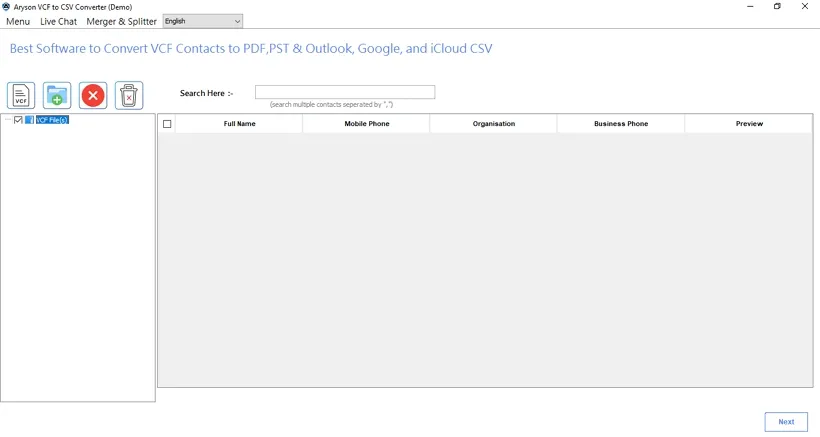vCard to CSV Converter
Experts Recommended Software to Quickly & Accurately Convert vCard to CSV, and Other Formats.
vCard to CSV Converter is a reliable and efficient tool to convert vCard to CSV with high accuracy. It preserves all vital contact details, including names, phone numbers, email addresses, and postal information. The tool supports batch processing and enables quick conversion of large contact lists without any data loss. Furthermore, with its user-friendly interface, it ensures seamless and hassle-free contact management for both individuals and businesses.