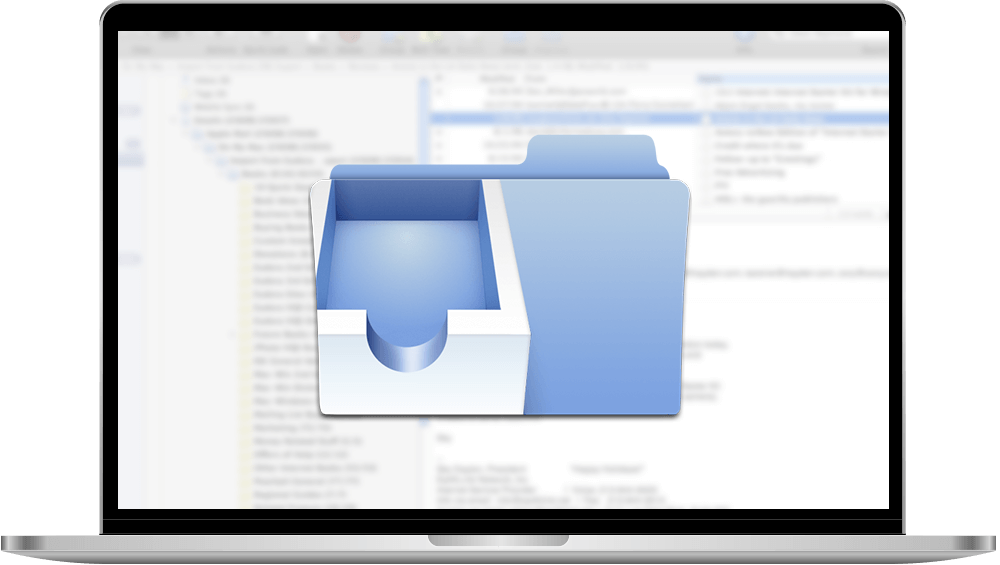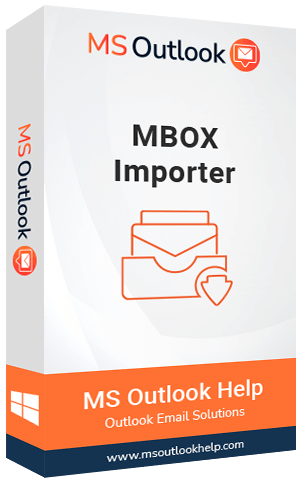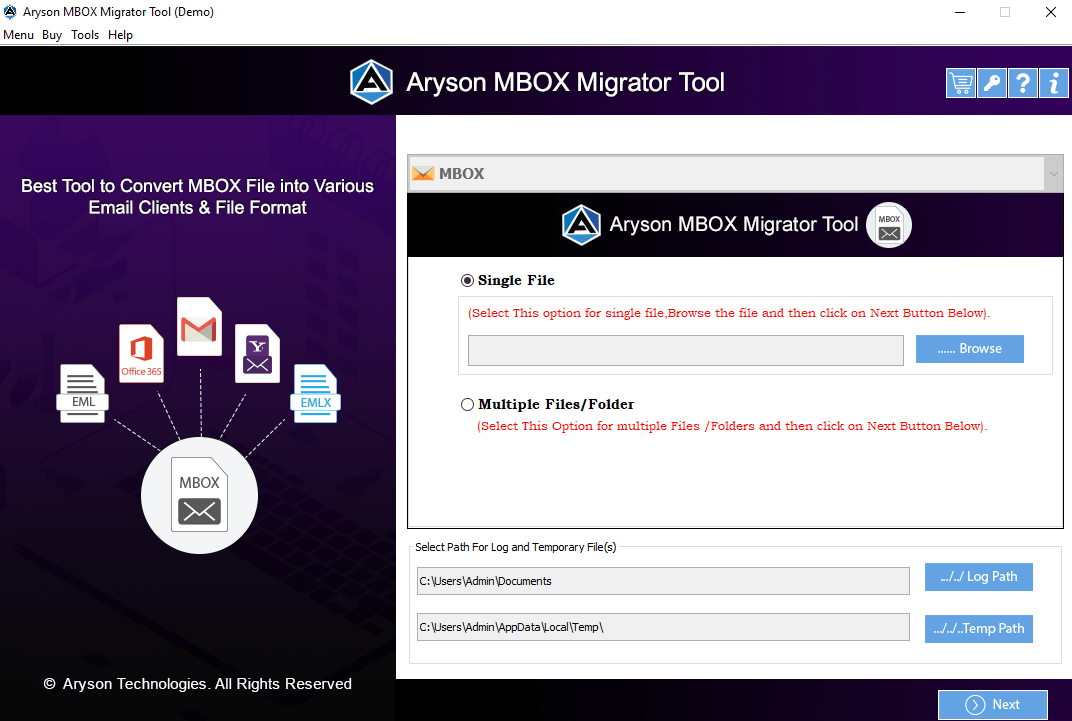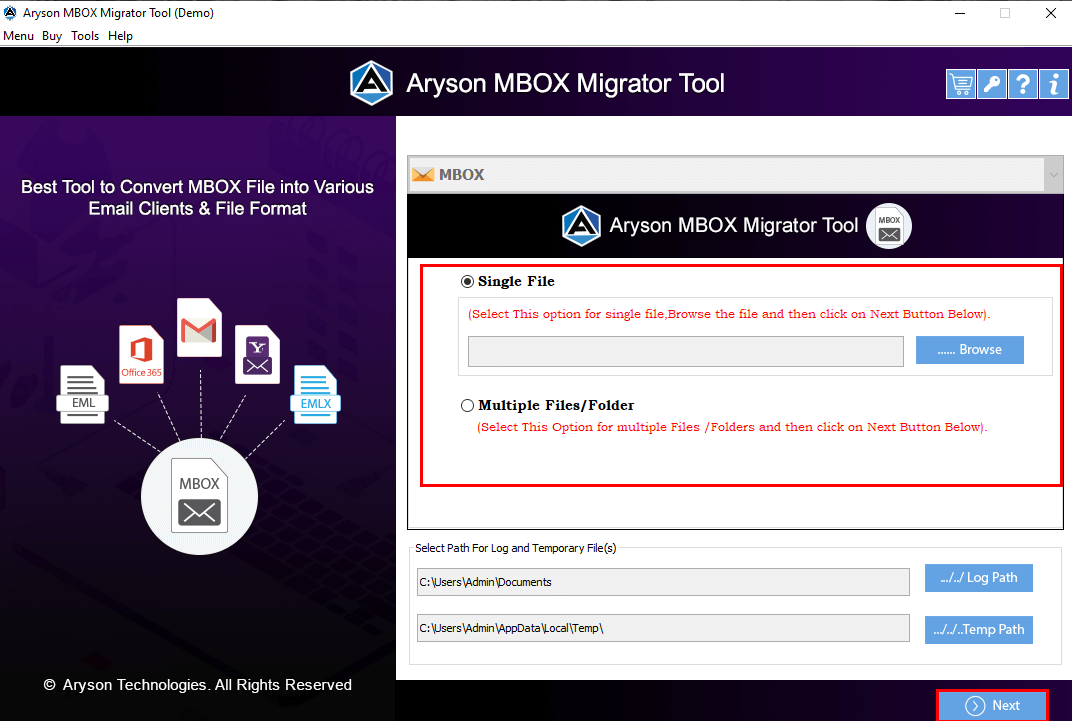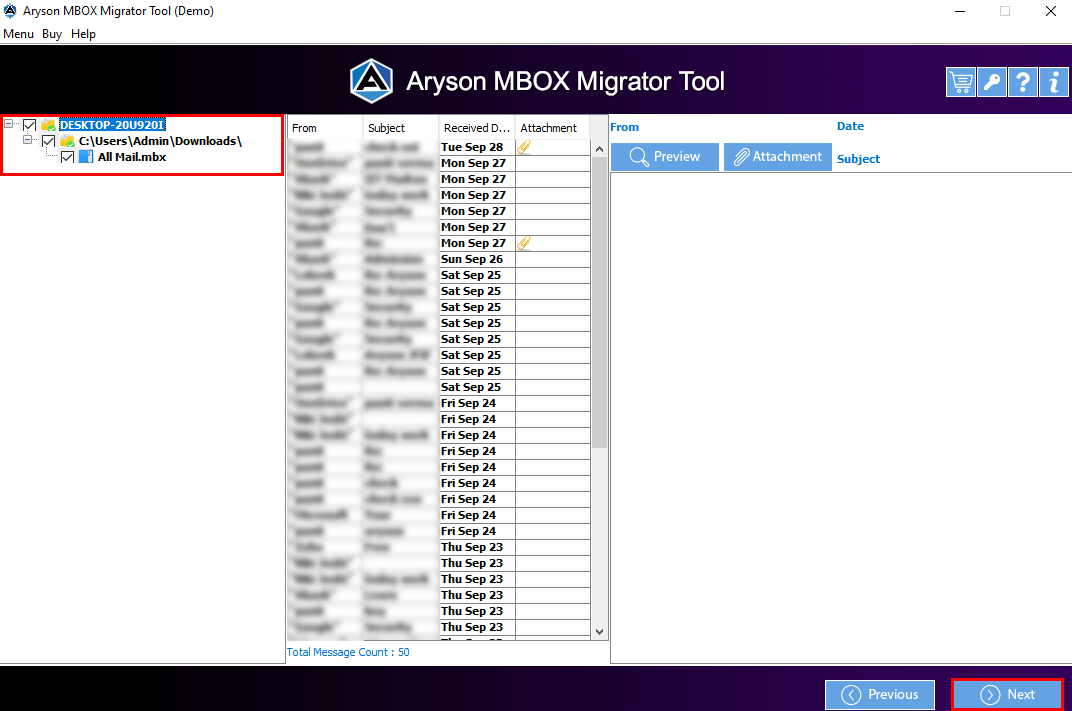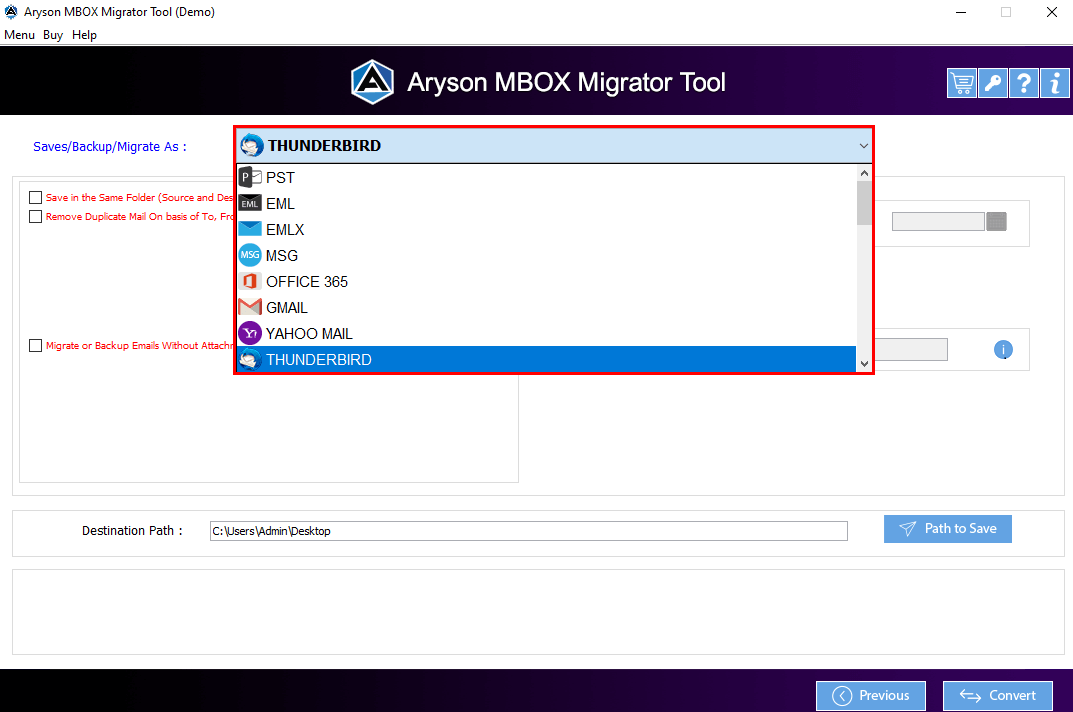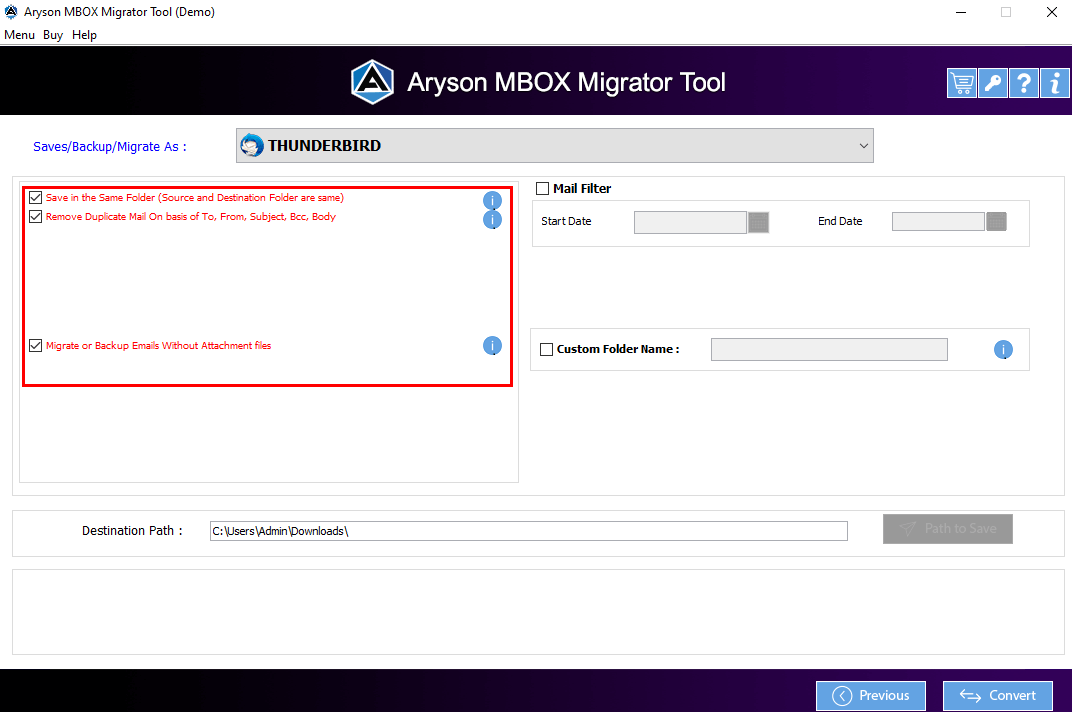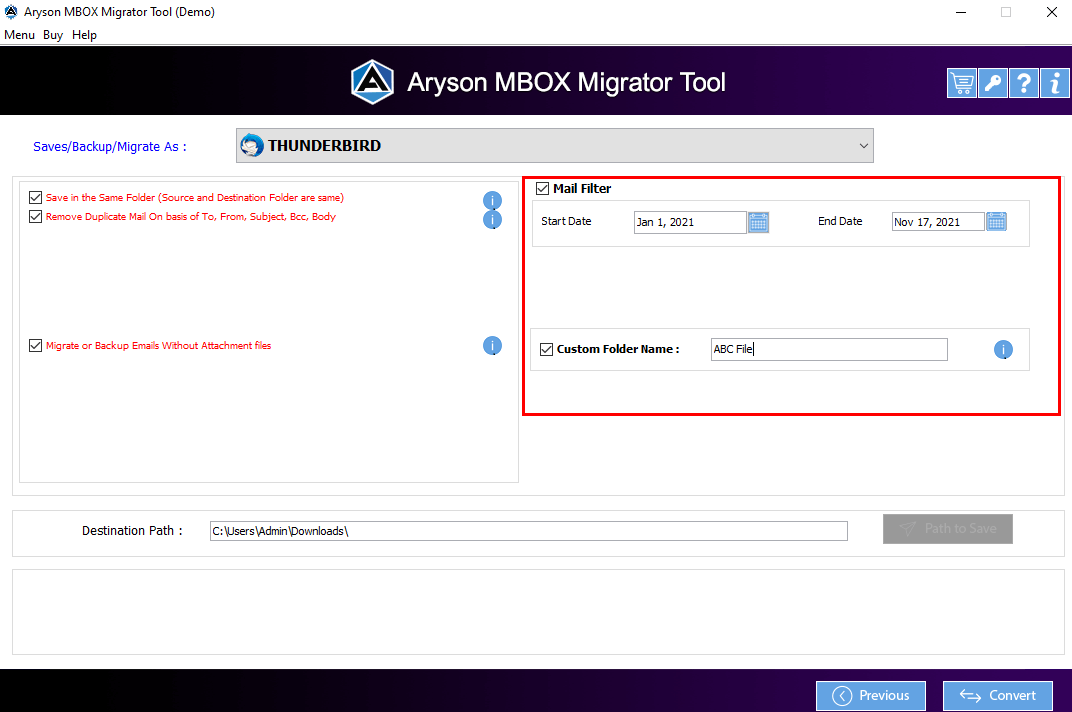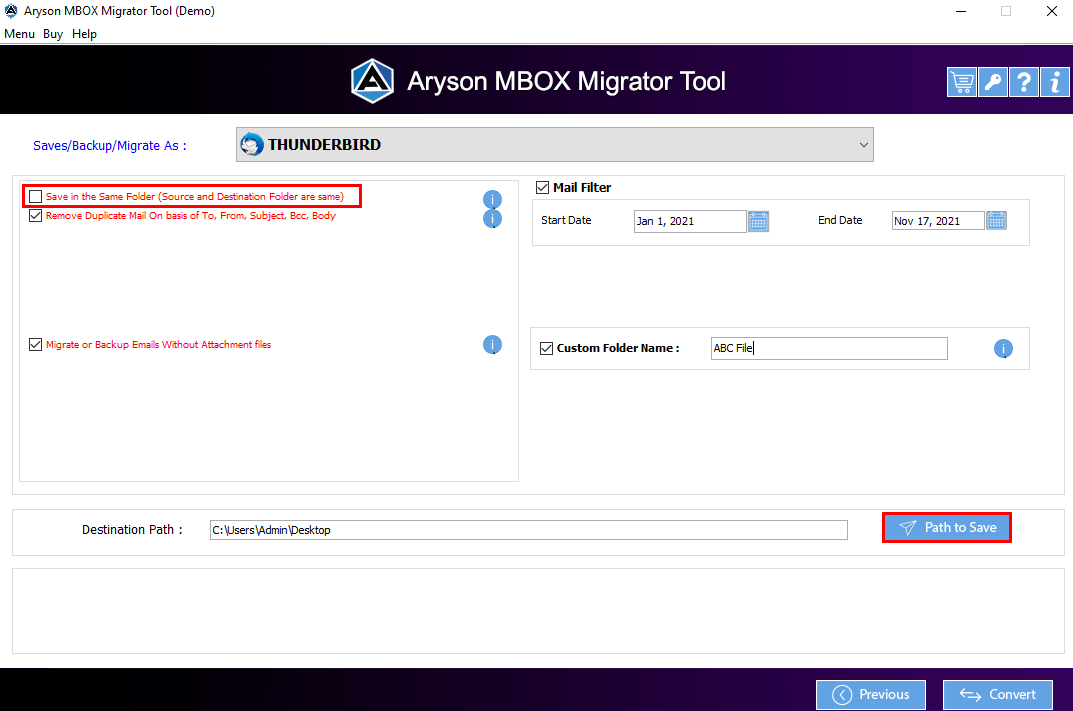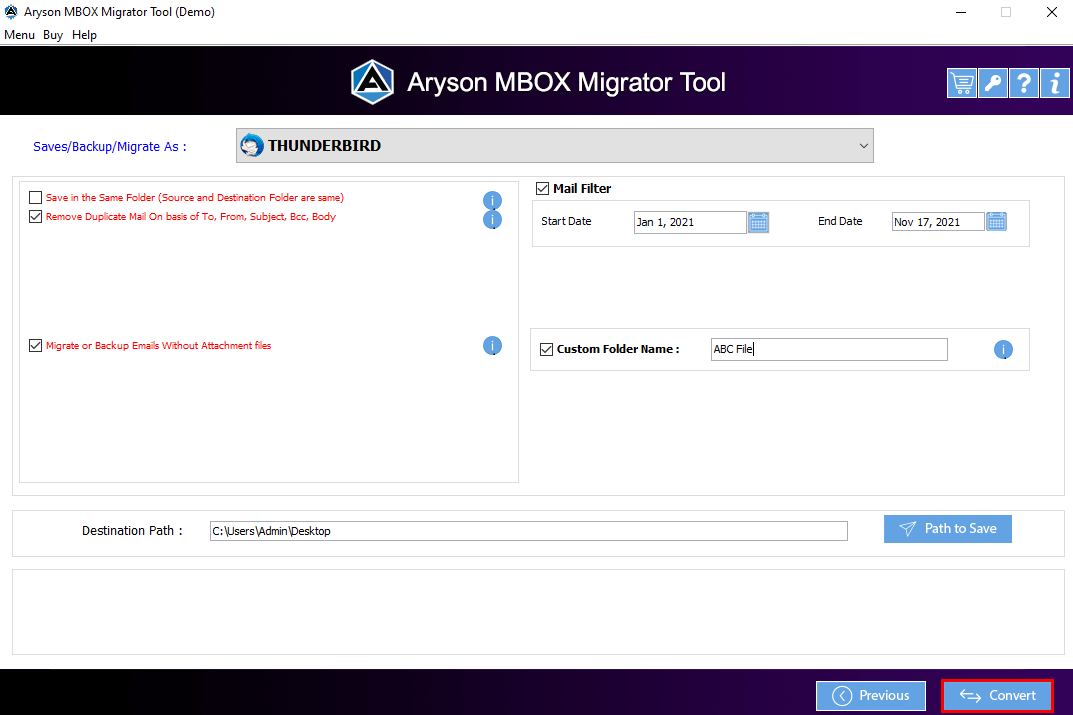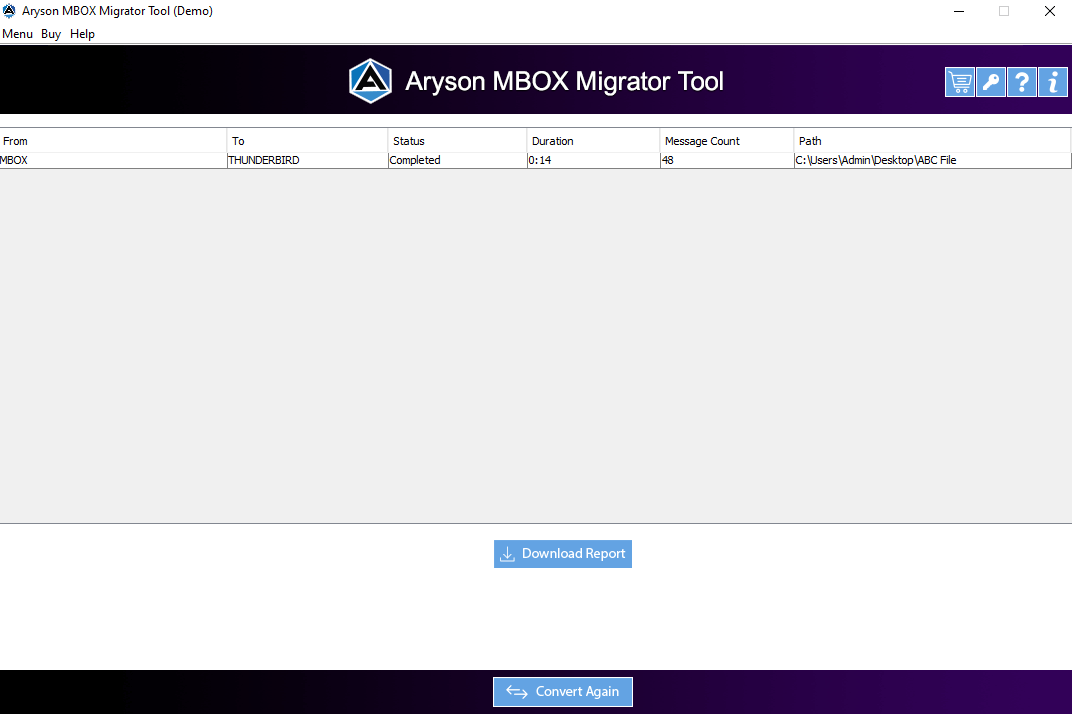MBOX Importer Tool Import / Convert / Save MBOX File to Thunderbird, MS Outlook, Gmail, Office 365, IMAP Server, PST, EML, MSG, PDF, EMLX and HTML File Format.
MBOX Import Tool used to directly import MBOX file into Thunderbird, Outlook, and Hotmail account on Windows, and Mac OS. Import mailbox data of MBOX file to various file formats like PST, EML, MSG, MHT, PDF, etc. and export the data to email clients like Gmail, Yahoo, Thunderbird, Outlook, Zimbra, and IMAP.