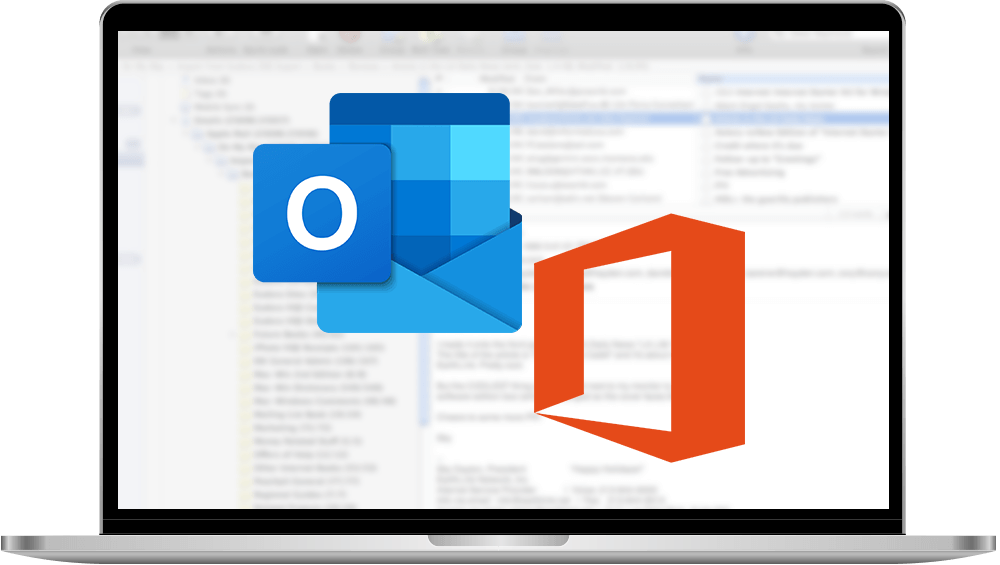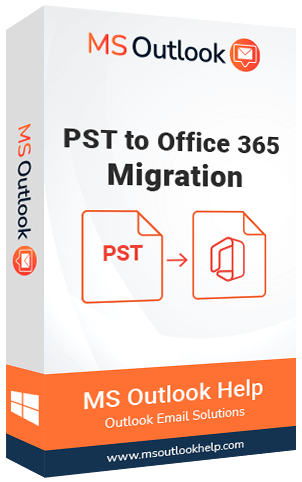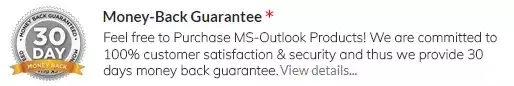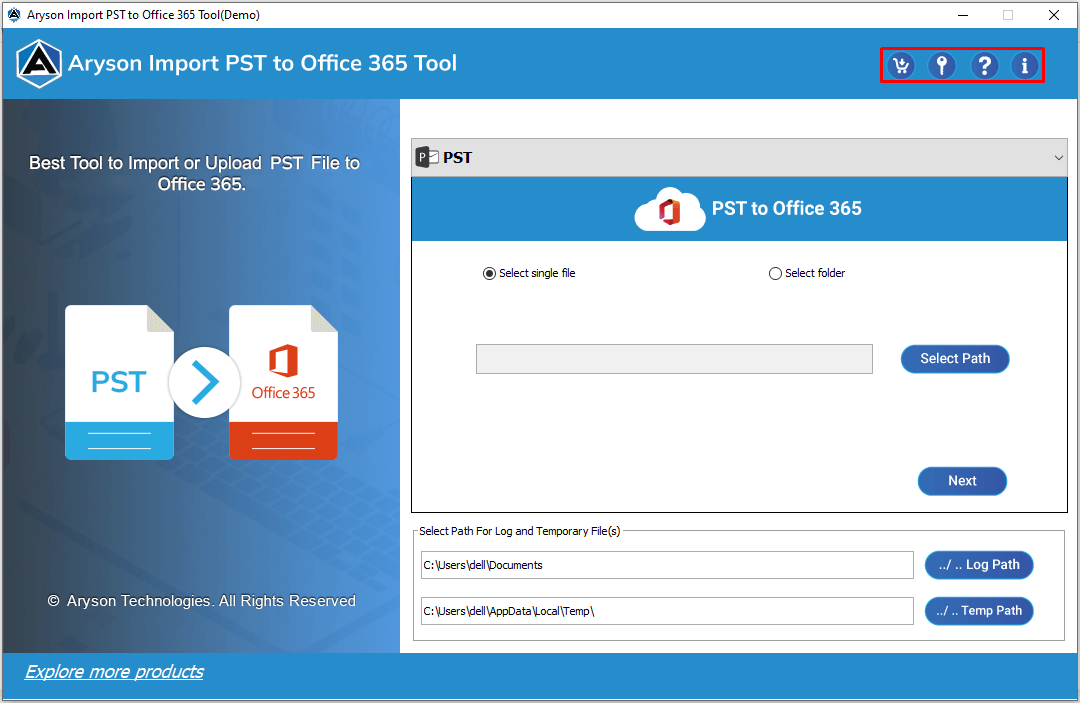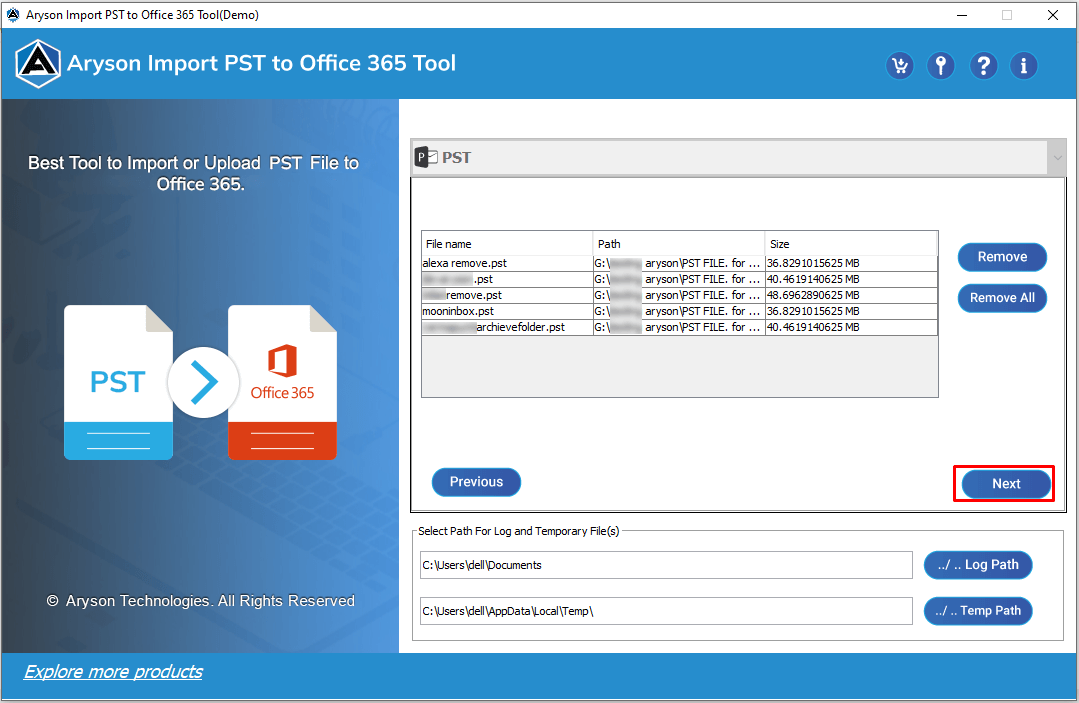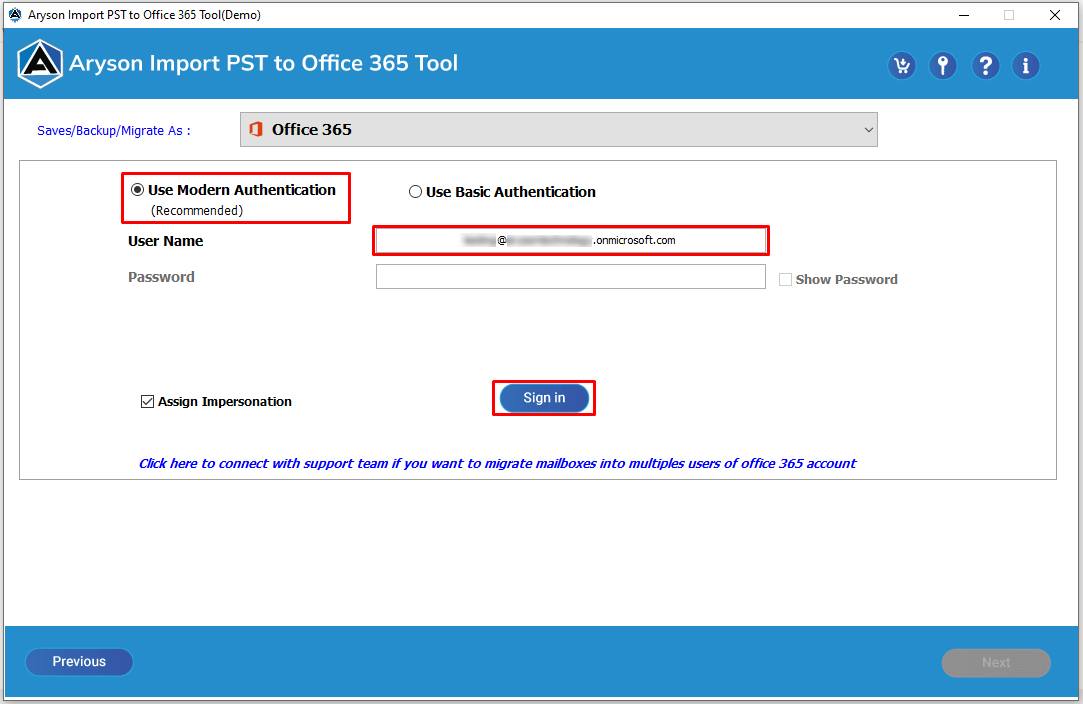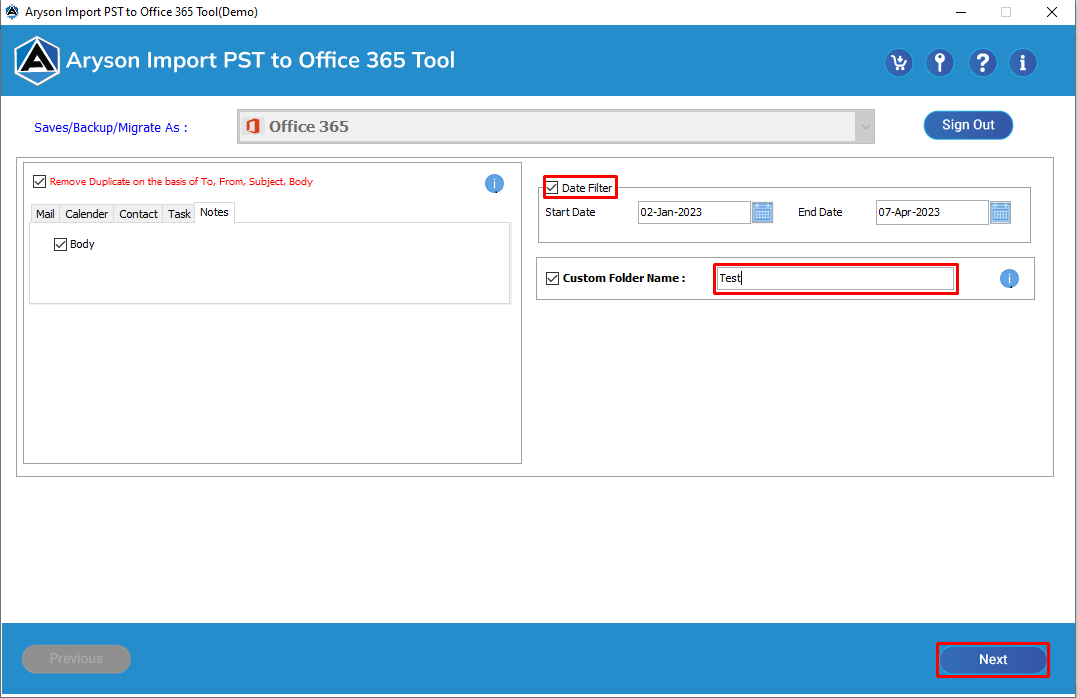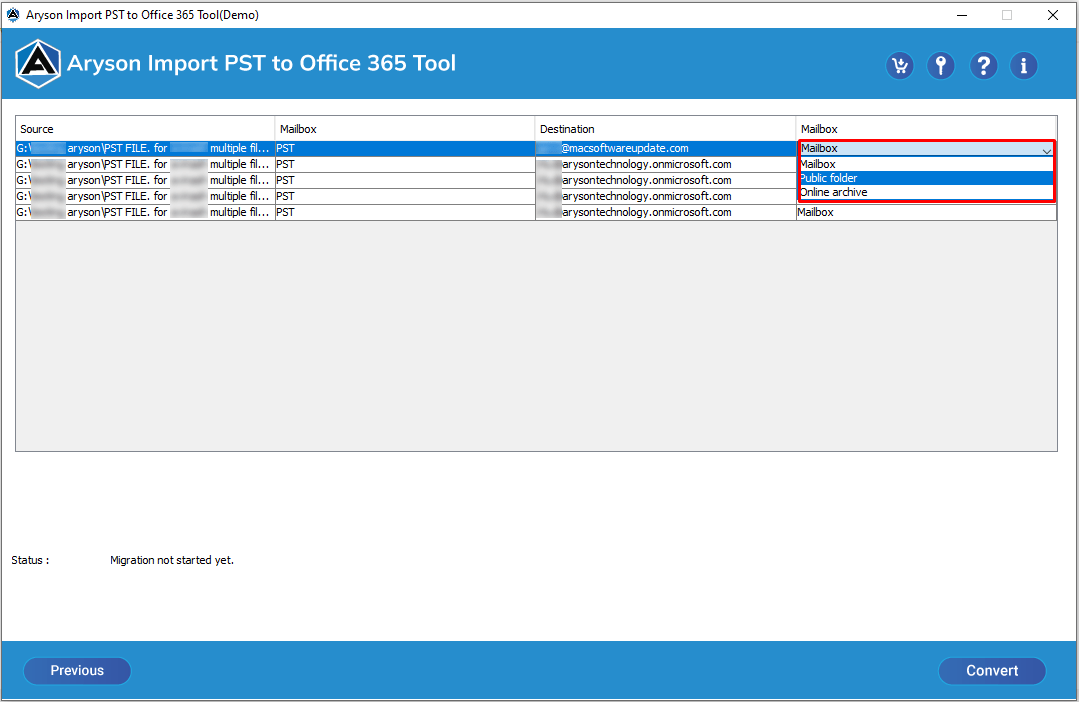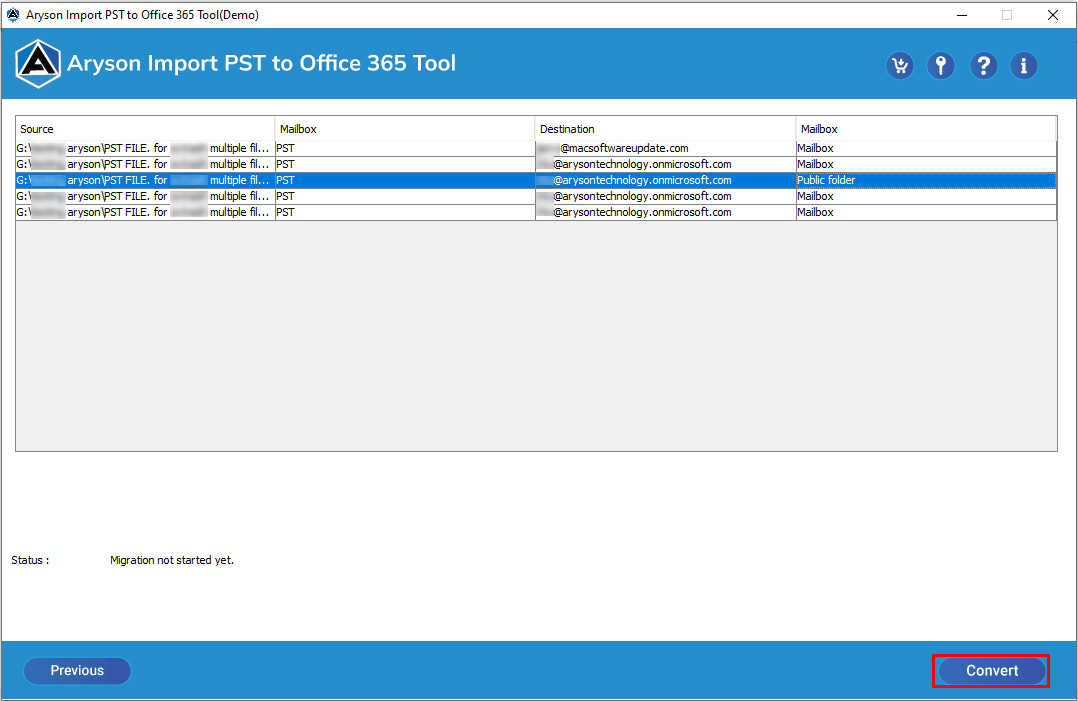PST to Office 365 Migration The best and most trusted software to import PST to Office 365.
PST to Office 365 Migration Tool is a top-notch utility that allows you to import single as well as multiple PST files to Office 365 account folders like Online Archive and Public Folder. Using this software, you can upload PST mailbox data like emails, attachments, contacts, calendars, tasks, and notes to Office 365 accounts with 100% data integrity and authenticity.