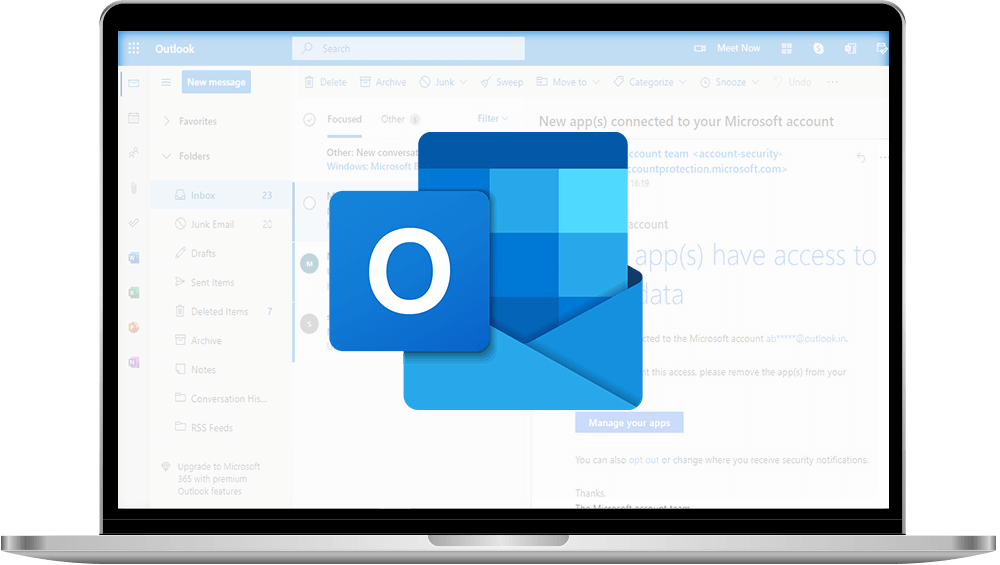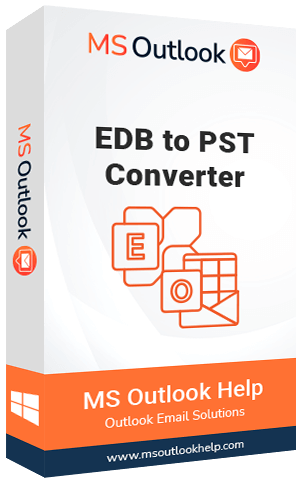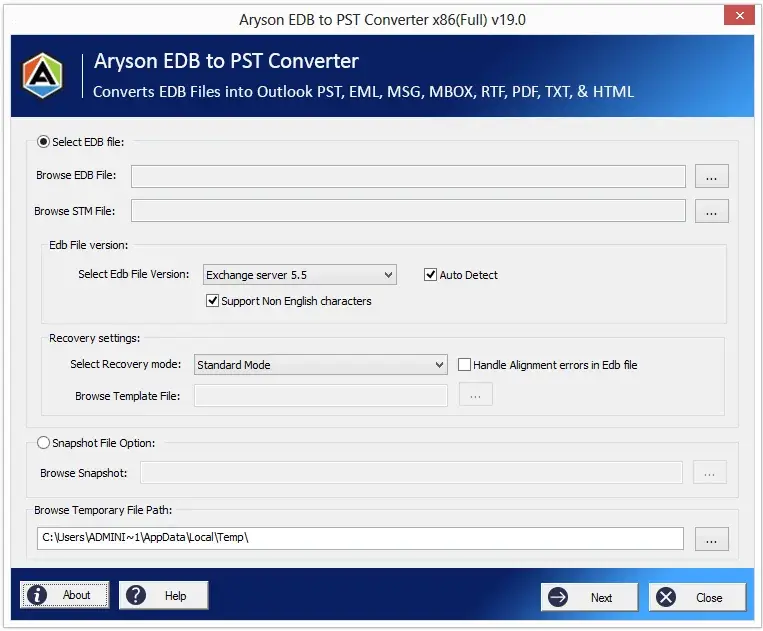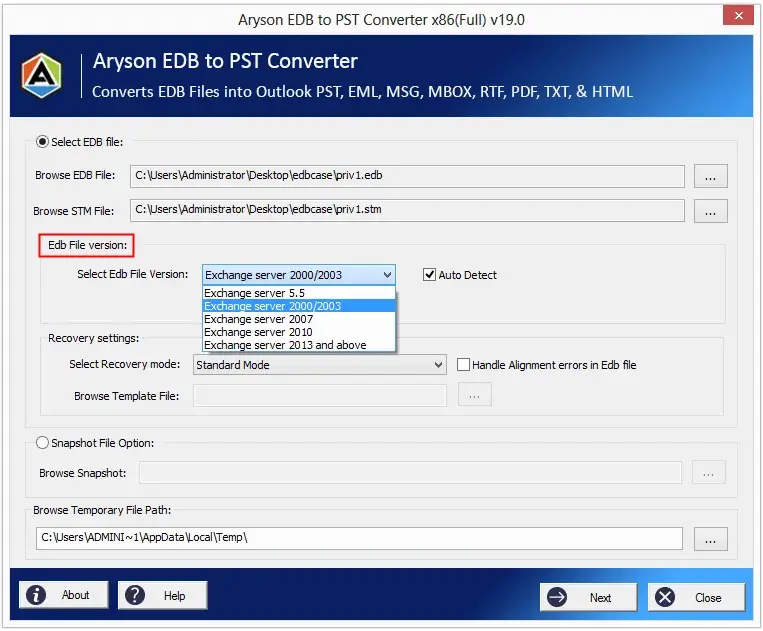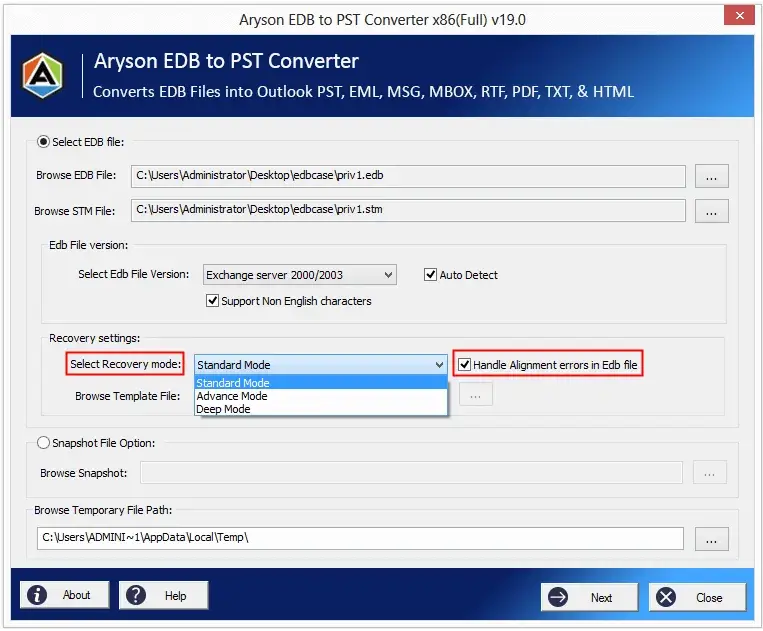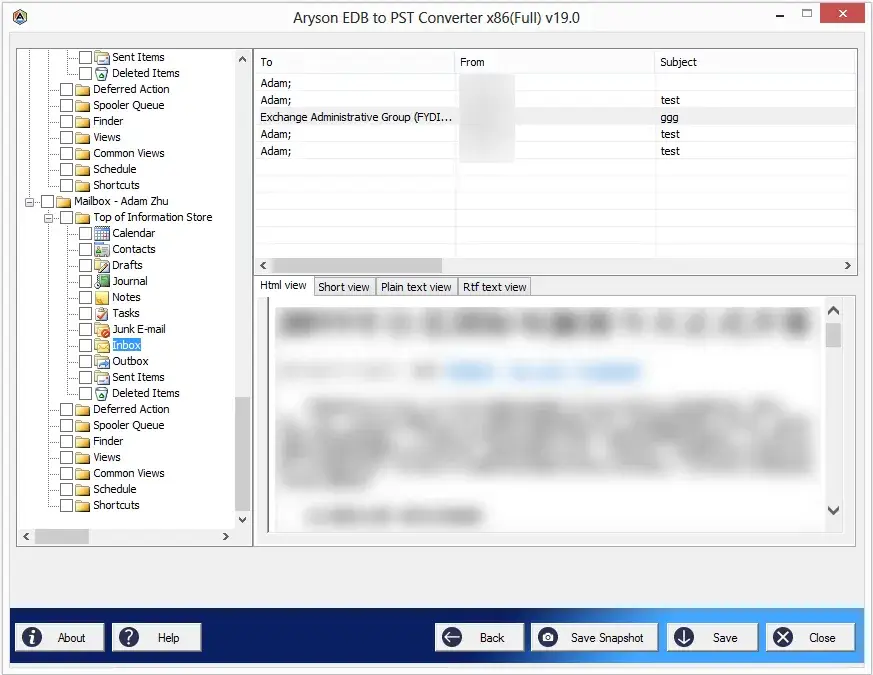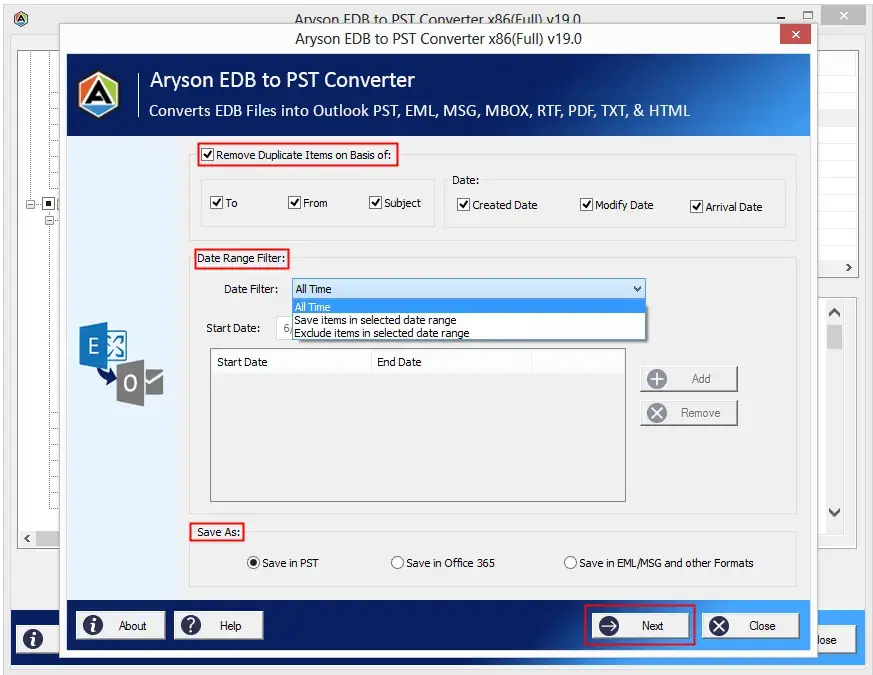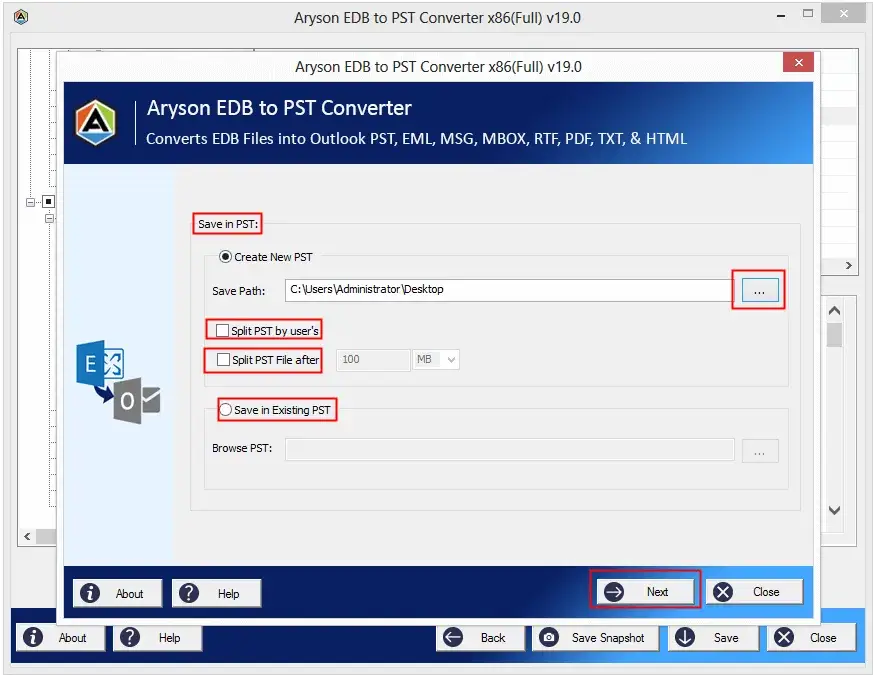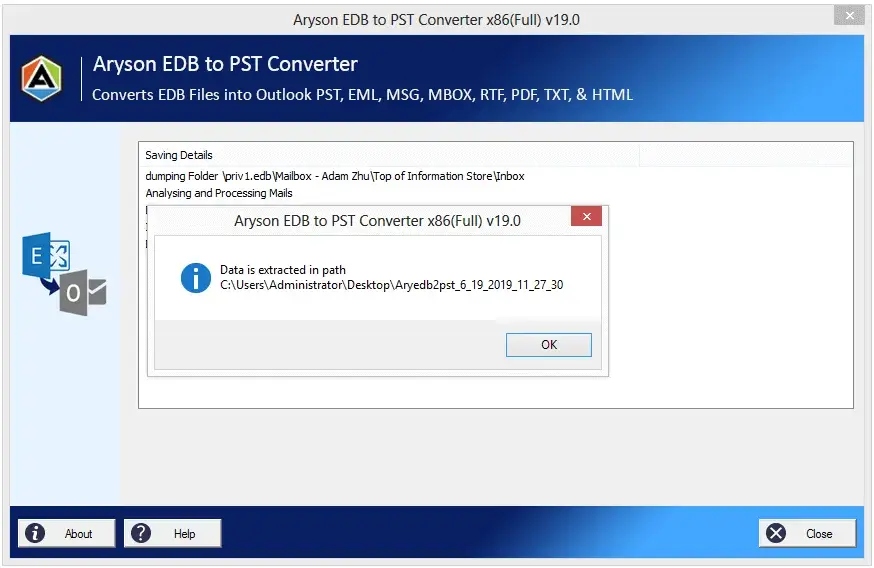EDB to PST Converter Convert corrupt EDB files to PST, MSG, or Save to Microsoft 365 & Outlook.
EDB to PST Converter tool is the best and reliable utility that allows users to convert EDB files to PST. Convert EDB to PST from Exchange 2019, 2016, 2013, 2010, 2007, 2003/2000, and 5.5. Just extract your EDB files to PST using the best EDB Converter software in Windows OS.